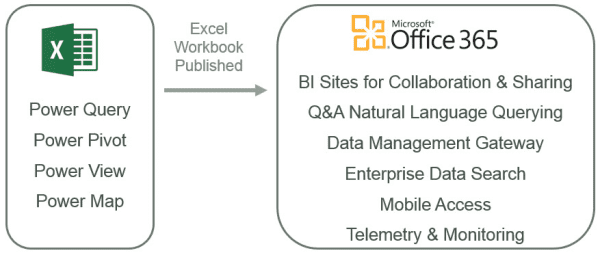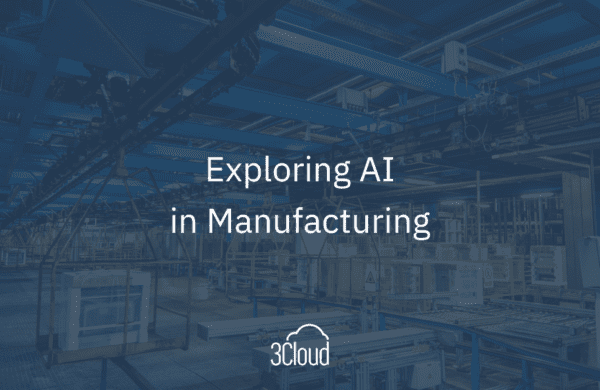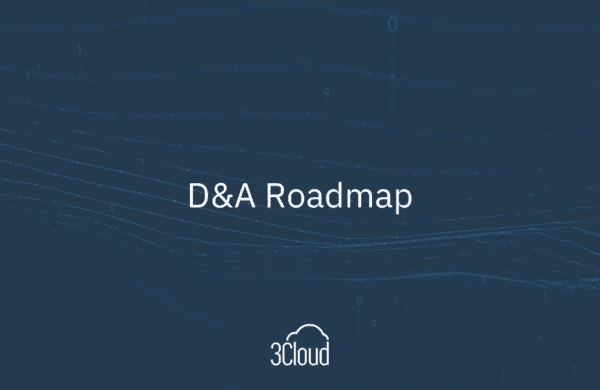The long-awaited news has arrived that Power BI for Office 365 is no longer considered a preview product and is now available for customers to begin using for data analysis and visualization. Power BI for Office 365 is a new offering from Microsoft which combines Excel features with Office 365 functionality to facilitate self-service business intelligence (BI) projects.
At 3Cloud we work with companies of all sizes, so we see corporate and self-service BI projects of all sizes and levels of complexity. Following are a few ideas of types of projects for which Power BI may be a useful solution:
- Projects which utilize a Power Pivot model as a means to augment corporate data with additional external data not available via an existing corporate BI solution.
- Projects which utilize a Power Pivot model as a means for prototyping, performing infrequent analysis, or one-time analysis.
- Projects where Power View and Excel reporting is fitting (as opposed to other reporting tool choices such as Reporting Services or PerformancePoint).
- Projects where mobile access to the reports is advantageous.
- Projects where sharing, reuse, and validation of queries is particularly useful.
- Projects with customers who have an Office 365 subscription and are comfortable utilizing a cloud environment for collaboration and sharing.
- Projects or organizational units which do not have significant IT infrastructure or support.
The basis of Power BI lies in the familiar Excel environment for business users and analysts. Integration with Office 365 extends these Excel capabilities and offers data stewardship, IT monitoring capabilities, and more. We’re very excited to welcome this new self-service BI functionality which lowers some of the barriers to performing data analysis and unlocking the “intelligence” in business intelligence.
Is your organization deploying Microsoft Power BI?
3Cloud offers hands-on, instructor-led training at your facility to help both business and IT teams adopt Microsoft Power BI for self-service business intelligence and analytics. Up to ten attendees will receive expert-led guidance through a complete set of hands-on labs and training modules. After the training, attendees will be able to acquire data, build data models, and create visualizations quickly and easily with Microsoft Power BI.