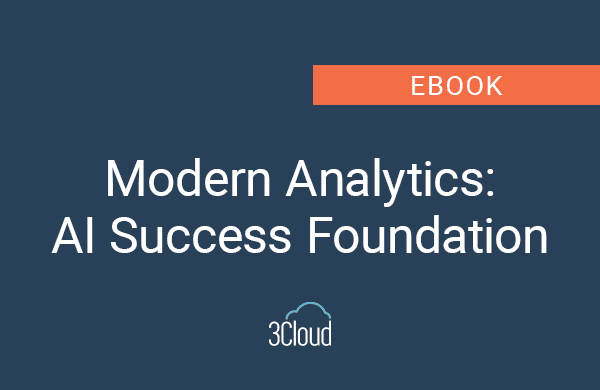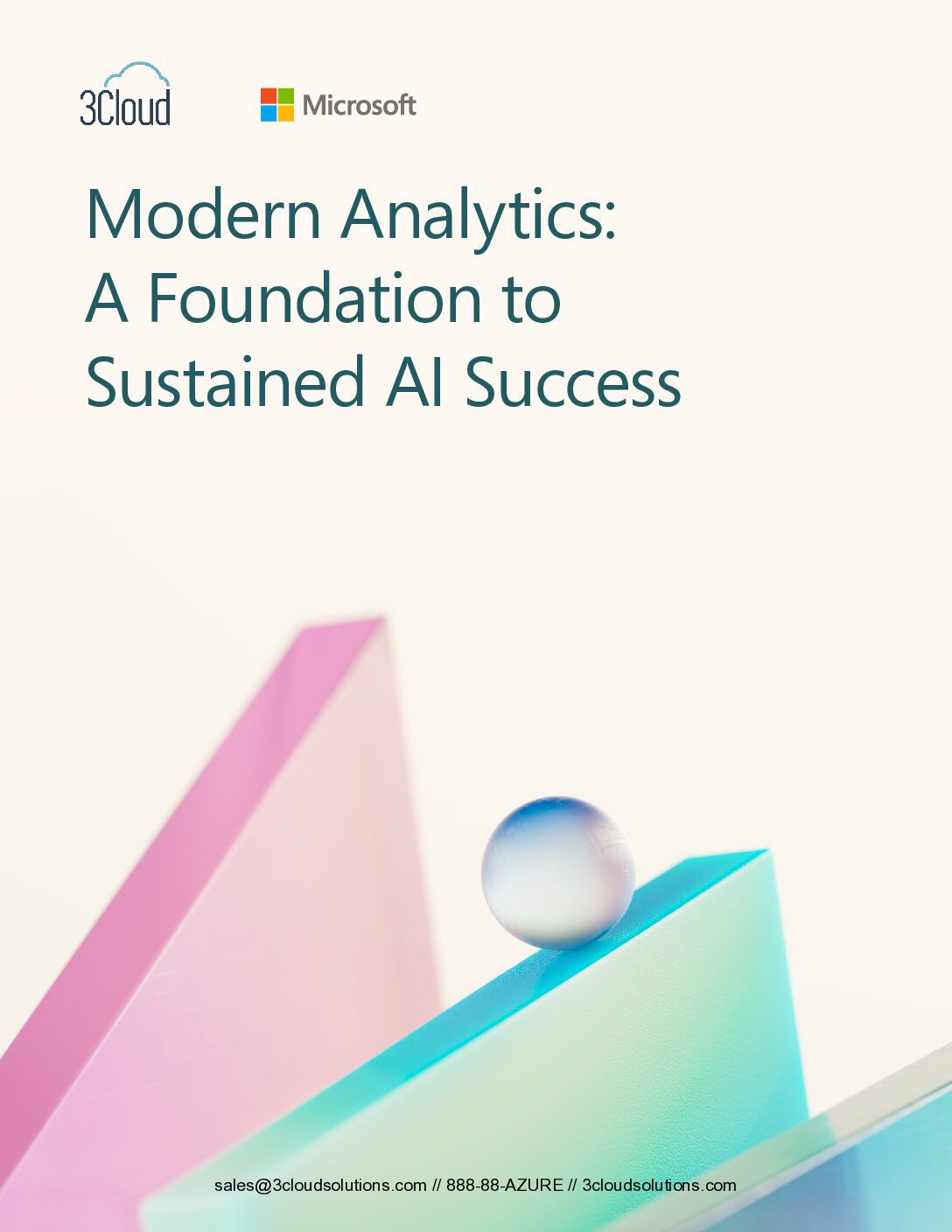
|
The Modern Analytics: A Foundation to Sustained AI Success eBook explores how modern analytics and AI can drive innovation, efficiency, and business growth. It highlights the importance of integrating AI and machine learning into data strategies, emphasizing the need for clean, well-managed data and a unified platform like Microsoft Fabric to support data science projects. The eBook also discusses various AI techniques, the architecture of data science projects, and the role of generative AI in enhancing productivity.
|