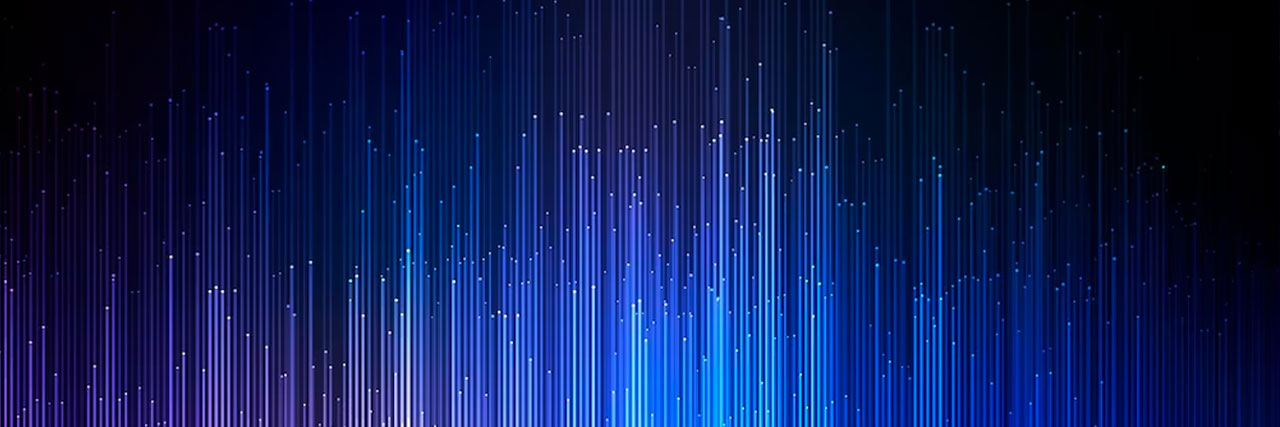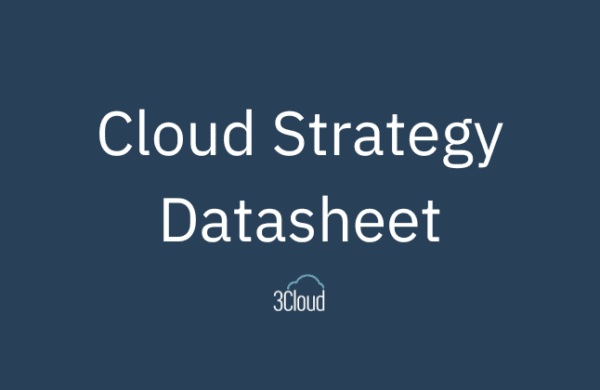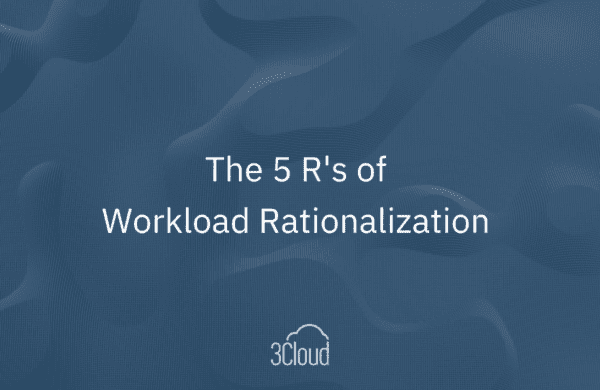Cloud-native applications offer unparalleled flexibility, scalability, and agility that traditional applications often struggle to match. We covered the basics in a previous article: Cloud-Native Applications: An Introduction. This blog post explores the transformation, the need for modernization, and the role of cloud platforms, like Azure, in shaping the future of cloud-native applications.
The Progression of Cloud-Native Applications
Before we dive into modernization and Azure’s role in it, let’s take a brief look at the evolution of cloud-native applications. The term “cloud-native” implies that an application is designed and built specifically for cloud environments, leveraging cloud-native technologies, principles, and patterns. Cloud-native applications aim to maximize the benefits of the cloud, including agility, scalability, and cost-efficiency.
Early cloud-native applications were simple and focused on providing basic services, such as file storage and virtual machines. These applications were often rigid, tightly coupled, and hosted on single instances. However, as cloud technology matured, applications evolved to become more modular, distributed, and resilient. Key milestones in this evolution included the adoption of microservices, containerization, and serverless computing.
Microservices, for instance, introduced the concept of breaking down monolithic applications into smaller, independently deployable services. Containerization technologies, like Docker, made it easier to package and deploy applications consistently across different environments. Serverless computing allowed developers to focus on writing code without worrying about infrastructure management. These advancements reshaped the way applications were developed, deployed, and scaled.
The Need for Modernization
While cloud-native applications have come a long way, there is a constant need for modernization. Modernization refers to the process of updating and optimizing existing cloud-native applications to take advantage of the latest technologies and best practices. There are several compelling reasons for modernizing cloud-native applications:
- Scalability: Modernized applications can scale effortlessly to handle increased workloads, ensuring that businesses can grow without facing technical limitations.
- Resilience: By adopting modern technologies and practices, applications become more resilient to failures and outages, ensuring continuous service availability.
- Cost-effectiveness: Modernized applications often leverage cloud resources more efficiently, leading to cost savings and improved ROI.
- Agility: The ability to quickly adapt to changing market conditions is crucial, and modernized applications are more agile and responsive to business needs.
- Competitive Advantage: Staying current with modern technologies can provide a competitive edge, as customers often prefer businesses with up-to-date, efficient applications.
Azure’s Role in Modernization
Microsoft Azure plays an important role in the modernization of cloud-native applications. Azure offers a comprehensive set of services and tools designed to help organizations embrace modern application development and deployment. Learn how you can modernize your legacy applications with the latest Azure Technology using 3Cloud’s App Innovation solutions.
Here are some of the key reasons why Azure is a preferred choice for modernization:
- Rich Ecosystem: Azure boasts a vast ecosystem of services, from infrastructure to platform as a service (PaaS) and serverless. This diversity enables organizations to choose the right services for their specific modernization needs.
- Hybrid Capabilities: Azure’s strong hybrid capabilities allow organizations to seamlessly integrate on-premises infrastructure with the cloud, simplifying modernization efforts.
- Azure Kubernetes Service (AKS): AKS is a managed Kubernetes service that makes deploying, managing, and scaling containerized applications easy. It is a cornerstone for organizations adopting containerization and microservices.
- Azure DevOps: Azure DevOps is a powerful set of tools that enable DevOps practices, fostering automation, collaboration, and continuous delivery. It seamlessly integrates with Azure services, making it an ideal choice for modernization projects.
- AI and Machine Learning: Azure offers a range of AI and machine learning services, empowering organizations to infuse their applications with intelligent capabilities, such as computer vision, natural language processing, and predictive analytics.
- Microservices and Containerization: Azure provides strong support for microservices and containerization, allowing developers to create, manage, and orchestrate containerized applications efficiently.
Security and Compliance with Azure Applications
Security and compliance are crucial considerations when modernizing cloud-native applications. Azure offers several key benefits in this area:
- Built-in Security Features: Azure provides a wide range of built-in security features, such as Azure Active Directory, Identity and Access Management, and Azure Security Center, to help protect applications and data.
- Compliance and Data Protection: Azure adheres to a broad spectrum of global compliance standards, making it a suitable choice for industries with stringent regulatory requirements. Azure also offers data protection solutions, including Azure Backup and Azure Site Recovery.
- Security Monitoring and Threat Detection: Azure Security Center offers advanced threat detection and monitoring capabilities, helping organizations identify and respond to security threats in real-time.
- Data Encryption: Azure supports encryption at rest and in transit, ensuring data is protected throughout its lifecycle.
Cost Advantages of Building Cloud Native Applications on Azure
Azure provides several cost advantages for modernized applications:
- Pay-as-You-Go Pricing: Azure’s pay-as-you-go model allows organizations to only pay for the resources they use, eliminating the need for large upfront investments.
- Elastic Scalability: Azure’s ability to scale resources up or down based on demand ensures that organizations don’t over-provision resources, saving on operational costs.
- Resource Optimization: Azure’s monitoring and management tools help identify and optimize underutilized resources, reducing wastage and lowering costs.
- Dev/Test Environments: Azure’s ability to spin up development and testing environments on-demand can significantly reduce the cost of development cycles.
Frequently Asked Questions
What is meant by “modernizing” cloud-native applications?
Modernizing cloud-native applications involves updating and optimizing existing applications to leverage the latest cloud technologies, development practices, and architecture patterns. It typically includes transitioning from monolithic to microservices-based architectures, adopting containerization, enhancing scalability, improving resilience, and optimizing cost efficiency.
Why should I choose Azure for my cloud-native applications?
Azure offers a rich ecosystem of services, strong hybrid capabilities, and specialized tools for modernization, such as Azure Kubernetes Service (AKS) and Azure DevOps. It provides robust security features, compliance standards, and cost-saving advantages. Azure’s comprehensive support for microservices and containerization makes it an ideal choice for modernizing applications.
How does Azure compare to other cloud providers in terms of supporting cloud-native applications?
Azure competes favorably with other cloud providers, offering similar features and services for modernizing applications. It boasts a strong ecosystem, but the choice may depend on specific organizational needs and familiarity with a particular cloud provider’s offerings.
What tools and services does Azure offer to help with the modernization process?
Azure provides a range of tools and services for modernization, including Azure Kubernetes Service (AKS), Azure DevOps for automation and continuous integration/continuous delivery (CI/CD), AI and machine learning integration, microservices support, and containerization capabilities.
How can Azure Kubernetes Service (AKS) aid in modernizing my application?
Azure Kubernetes Service simplifies the deployment, management, and scaling of containerized applications. It helps in adopting a microservices architecture, improving application scalability, and streamlining the development and operation of cloud-native applications.
What are the security benefits of modernizing my applications on Azure?
Azure offers built-in security features like Azure Active Directory and Azure Security Center, ensuring data protection and threat detection. Compliance standards and encryption at rest and in transit add layers of security to modernized applications.
How do Azure DevOps services integrate with the modernization process?
Azure DevOps tools enable automation, collaboration, and continuous delivery, facilitating the modernization of applications. They seamlessly integrate with Azure services, making it easier to manage the development, testing, and deployment of cloud-native applications.
Are there any cost advantages to modernizing my applications on Azure?
Azure provides cost advantages through its pay-as-you-go pricing model, elastic scalability, resource optimization, and the ability to create on-demand development and testing environments, reducing operational costs during the modernization process.
How does Azure handle scalability and performance for modernized applications?
Azure’s scalability features allow applications to dynamically adjust resources to meet changing demands. This ensures optimal performance and responsiveness, even during periods of high traffic or increased workloads.
What migration support does Azure provide for legacy applications?
Azure offers a range of migration tools and services to help organizations transition legacy applications to the cloud. These include Azure Migrate, Azure Site Recovery, and Azure Database Migration Service, which simplify the migration process.
How do I ensure that my application remains resilient and fault-tolerant when I modernize it on Azure?
Modernizing applications on Azure allows you to build in resilience by leveraging redundancy, load balancing, and failover mechanisms. Azure’s geographic redundancy options and robust infrastructure help ensure high availability and fault tolerance.
Can I integrate AI and machine learning services when modernizing my application on Azure?
Yes, Azure offers a range of AI and machine learning services that can be seamlessly integrated into cloud-native applications, allowing you to add intelligent features like computer vision, natural language processing, and predictive analytics.
What are some best practices to follow when transitioning to a more modern, cloud-native architecture on Azure?
Best practices include designing for microservices, adopting containerization with technologies like Docker and Kubernetes, automating deployment and operations, leveraging monitoring and analytics tools, and following security and compliance guidelines.
How does Azure support microservices and containerization in the modernization process?
Azure provides a platform for building, deploying, and managing microservices-based applications. Azure Kubernetes Service (AKS) simplifies container orchestration, while Azure Container Registry allows for secure container storage and distribution, making it easier to embrace containerization and microservices.
Modernizing your cloud-native applications is essential to stay competitive
Azure, with its extensive ecosystem and services, robust security and compliance features, and cost-effective solutions, is a prime choice for organizations. With the power of Azure, businesses can ensure their applications are scalable, resilient, secure, and cost-effective, positioning them for success.
Whether it’s leveraging Azure Kubernetes Service, adopting Azure DevOps, or infusing AI and machine learning, Azure offers the tools and capabilities to propel cloud-native applications into the future. Contact us to learn the next steps in modernizing your cloud-native apps. We’ll partner with you to guide you every step of the way.