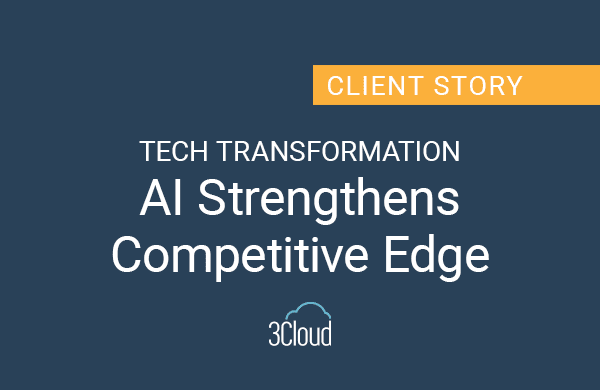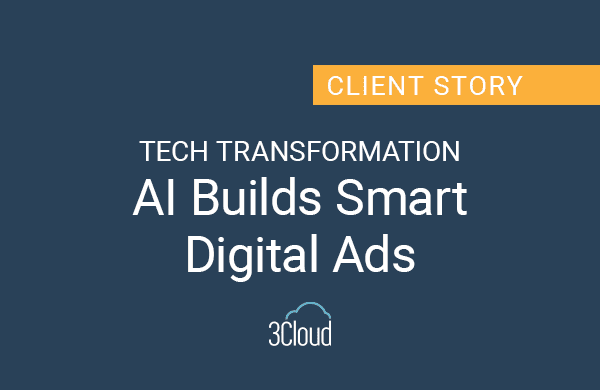No doubt you’ve heard all the buzz around cloud-native technology. Cloud native applications are software programs specifically designed to leverage cloud computing resources and take full advantage of cloud-native principles. By adopting cloud-native practices, developers can develop, deploy, and manage applications more effectively, enhancing their resilience and enabling rapid innovation. What is driving the exodus from on-prem environments to the cloud? And what’s the difference between all the clouds: public, private and hybrid? Let’s breakdown the basics of cloud-native technology and answer your questions about cloud-native architecture and cloud-native applications.
Why are businesses flocking to cloud-native technology?
There are many reasons business are moving to cloud-native technology. Cloud-native applications offer scalability, allowing companies to effortlessly adjust their resources based on demand. The use of containerization and microservices architecture enables rapid development and deployment, accelerating time-to-market for new features and updates. Plus, cloud-native technology enhances reliability and resilience by leveraging distributed systems and automated scaling, minimizing downtime and ensuring seamless operations. These benefits ultimately lead to improved cost-efficiency, agility, and competitive advantages for businesses. Legacy business systems have evolved from simply enabling business processes to strategically increasing velocity and growth. In today’s competitive landscape, it is crucial to get new ideas to market rapidly.
Simultaneously, business systems have also become more complex with users expecting modern benefits including rapid responsiveness, effortless innovation and zero downtime. Slow performance and error messages will send your users running to the nearest competitor. Cloud-native systems are designed to embrace rapid change, scalability, and resilience.
What’s the difference between public, private and hybrid clouds?
Private, public, and hybrid clouds are different ways of using infrastructure and applications in a cloud computing model.
A public cloud is an environment made available over the internet, that anyone can access. Multiple organizations or users share the same computing resources, such as servers and storage, which are hosted in data centers. Public clouds offer scalability, flexibility, and cost-effectiveness since users only pay for the resources they consume. A private cloud is the infrastructure used by just one organization. Examples of a public cloud include Microsoft Azure, Amazon Web Services and Google Cloud Platform.
A private cloud is dedicated to a single organization. It is built on infrastructure owned and managed by the organization. They are typically used by companies with specific regulatory requirements, sensitive data, or the need for highly customizable infrastructure.
A hybrid cloud is a combination of the two other types. It involves the use of multiple cloud deployment models that are interconnected, allowing data and applications to be seamlessly shared between them. Hybrid clouds provide flexibility, enabling businesses to optimize their IT infrastructure based on specific needs and requirements. This provides a heightened level of agility if your organization needs to adapt and change quickly.
What is cloud-native application architecture?
Cloud-native architecture combines software components which are used to build and run scalable cloud-native applications, taking full advantage of cloud computing capabilities and principles. These software components may include microservices and containers as building blocks of cloud-native architecture.
Cloud-native application architecture focuses on key characteristics: containerization, microservices, dynamic orchestration, DevOps, and scalability. By adopting cloud-native application architecture, organizations can benefit from increased agility, scalability, resilience, and cost-efficiency. It enables faster time-to-market, rapid iteration and innovation, and maximizes the utilization of cloud infrastructure and services.
What are the pros and cons of cloud-native applications?
Cloud-native applications offer numerous advantages, but they also come with certain considerations. Here are some pros and cons of cloud-native applications:
PROS:
Cloud-native applications offer increased scalability, agility and resilience, along with reduced time needed for development and deployment making cloud-native apps are a very attractive option. Cloud-native applications can easily scale up or down based on demand, allowing organizations to handle increased traffic or workload without significant infrastructure changes.
Cloud-native applications optimize resource utilization, thanks to containerization and dynamic orchestration. This efficiency leads to cost savings by reducing infrastructure requirements and allowing organizations to pay only for the resources they use. They also encourage the adoption of DevOps practices, promoting collaboration between development and operations teams. This results in improved communication, faster delivery cycles, and more efficient application management.
CONS:
Cloud-native technologies and practices may have a learning curve for development teams not familiar with containerization, orchestration tools, and other cloud-native components.
It can also be challenging to monitor the various components and keep them up to date. The adoption of microservices and containerization introduces increased complexity in application development, deployment, and management. Proper planning, architecture design, and monitoring are required to handle this complexity effectively. You may want to engage a Managed DevOps team to oversee these tasks and avoid wasting precious resources.
While cloud providers invest heavily in security measures, organizations must also take necessary precautions to secure their cloud-native applications, especially with data privacy, access controls, and secure communication between microservices.
How do cloud-native applications work?
Unlike traditional monolith (unified) design, cloud-native apps are decomposed across a set of small isolated microservices. Each service is self-contained and is deployed in a software container. Instead of a large relational database, each service has it own data store. In this way, the application takes full advantage of the scalability, availability, and resiliency features found in modern cloud platforms.
It is crucial for organizations to carefully evaluate their specific needs, available resources, and existing expertise before embracing cloud-native applications. Proper planning, architecture design, and skill development can help mitigate challenges and maximize the benefits of cloud-native architecture.
What are Microservices?
Cloud-native systems are built as a distributed set of small, independent services that interact through a shared fabric. Microservices share the following characteristics:
- Each implements a specific business capability within a larger domain.
- Each is developed autonomously and can be deployed independently.
- Each is self-contained with its own data storage technology, dependencies, and programming platform.
- Each runs in its own process and communicates with others using standard communication protocols.
- Together, microservices form an application.
Download this free comprehensive guide to developing microservices-based applications and managing them using containers:
.NET Microservices: ARCHITECTURE FOR CONTAINERIZED .NET APPLICATIONS
What are Containers?
Containers enable cloud software. Containerizing a microservice means that its code, dependencies, and runtime are packaged into a container image. Images are stored in a container registry, which acts as a repository or library for images. A registry can be located on your development computer, in your data center, or in a public cloud. The Azure cloud features a private container registry to store container images close to the cloud applications that will run them.
What is the purpose of DevOps?
DevOps is the union of people, process, and technology to continually provide value to customers. It brings together teams from development, IT operations, quality engineering, and security to collaborate to produce better, more reliable products. With DevOps and containers, developers can more easily release and update apps as a collection of microservices instead of having to wait for one large release.
How do you scale cloud-native apps?
One of the key advantages of moving to a cloud hosting environment is scalability. This is accomplished by breaking up an application into small pieces that can each be given whatever resources are required. Instead of scaling the entire application, you scale out only those services that require more processing power to meet desired performance levels. Targeted scaling provides for greater control of your system and helps reduce overall costs as you scale portions of your system, not everything.
Ready to get started with cloud-native apps? Start the conversation and discover how advanced Azure expertise can transform your business.