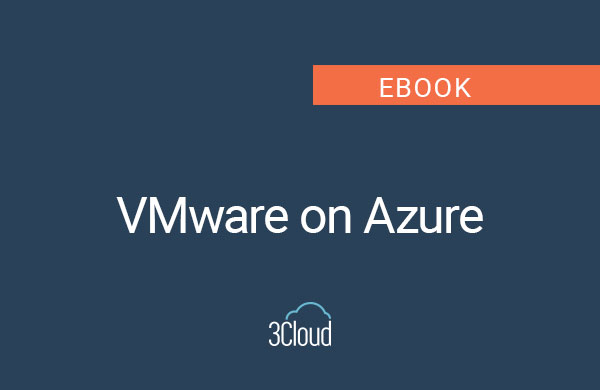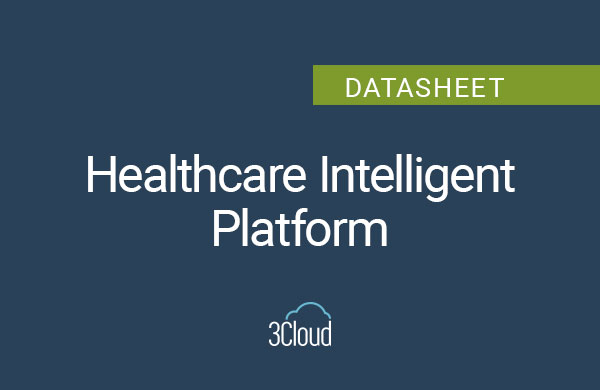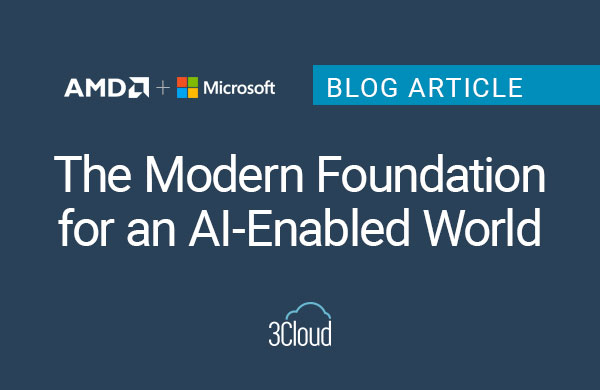Cloud cost management is a thorny task for many companies, especially for those new to the cloud. This article describes foundational best practices and tools for optimizing your Azure costs and provides tips for maximizing your cloud investment that you may have overlooked. Learn more about an action plan to reach the cloud.
Best Practices for Cloud Cost Management
Best Practices for Cloud Cost Management involve several key strategies to ensure efficient use of resources and cost optimization:
- Accurate cost and usage estimation and forecasting enable organizations to plan their budgets effectively and anticipate potential expenses.
- Monitoring and analyzing cloud usage and costs help identify areas of overspending or underutilization, enabling informed decision-making and resource optimization.
- Implementing cost allocation and tagging mechanisms allows for better visibility into cost distribution among teams or departments.
- Using cost management tools and services provides real-time insights, automated tracking, and reporting capabilities to facilitate effective cost control, helping reduce costs.
- Establishing cost optimization as an ongoing practice ensures continuous monitoring, analysis, and adjustment of resources to minimize unnecessary expenditures and maximize cost efficiency in the cloud environment.
Learn more about cloud platform services.
Benefits of Cloud Cost Management
Cloud Cost Management offers numerous benefits to organizations aiming to optimize their cloud expenses and improve overall operational efficiency. Initially, it allows for the optimization and reduction of expenses by pinpointing instances of excessive spending, underutilized resources, and chances for cost-cutting actions. Second, it improves resource allocation and utilization by providing insights into resource usage patterns, allowing organizations to right-size their infrastructure and avoid unnecessary expenses. Third, it enhances budget planning and forecasting capabilities by providing accurate cost estimation and real-time monitoring, enabling organizations to allocate resources more effectively. Cloud cost managment increases transparency and accountability by providing detailed cost breakdowns, facilitating cost allocation and chargebacks, and ensuring teams are aware of their resource usage and associated costs. These benefits collectively empower organizations to make informed decisions, achieve better cost control, and maximize value they derive from cloud investments.
Forecasting and Predicting
The key to managing cloud costs is being able predict spending outcomes. To do this, you must monitor and analyze your bill and then set budgetary guidelines for your upcoming projects. Here are some cloud cost management tools to help with forecasting:
- Monitor and analyze your Azure bill with Microsoft Cost Management. This tool lets you set budgets and allocate spending to your teams and projects.
- Estimate the costs for your next Azure project using the Azure Pricing Calculator and the Total Cost of Ownership (TCO) calculator.
- Successfully build your cloud business case with key financial and technical guidance from an Azure partner.
Read more: Cost Management in Azure
Cloud Cost Optimization
Design and configure your workloads with savings in mind.
- Use Azure Advisor, your free, personalized guide to Azure best practices, which offers actionable recommendations to help you optimize your Azure resources for reliability, security, operational excellence, performance, and cost.
- Review your workload architecture for cost optimization using the Microsoft Azure Well-Architected Review assessment and the Microsoft Azure Well-Architected Framework design documentation.
Save with Azure offers and licensing terms such as the Azure Hybrid Benefit, paying in advance for predictable workloads with reservations, Azure Spot Virtual Machines, Azure savings plan for compute, and Azure dev/test pricing.
Read more: A 3-Step Strategy for Azure Cost Optimization
Control Cloud Costs
Put guardrails in place to ensure governance and mitigate risks.
- Mitigate cloud spending risks by implementing cost management governance best practices at your company using the Microsoft Cloud Adoption Framework for Azure.
- Implement cost controls and guardrails for your environment with Azure Policy.
Read more: Azure Cost Management Comparison: 3 Payment Models
Understanding Cloud Costing Models
Understanding cloud costing models is crucial for organizations to effectively manage their cloud expenses. Cloud costing models refer to the methods and pricing structures used to calculate and allocate costs for cloud services.
There are three common strategies: the pay-as-you-go model, the reserved instances model, and the spot instances model.
- The pay-as-you-go model charges customers based on actual usage, offering flexibility and scalability but potentially leading to unpredictable costs.
- The reserved instances model provides cost savings through upfront commitments for longer-term usage, but with less flexibility.
- The spot instances model offers significant cost savings by allowing customers to bid on unused cloud resources, but there is a risk of interruption if the bid is exceeded.
Each model has its pros and cons and understanding them helps organizations choose the most suitable strategy for their specific needs and budget constraints.
8 Tips for Optimizing Cloud Costs:
- Shut down unused resources: Identify inactive VMs and get recommendations on which resources to shut down.
- Right-size underused resources. Locate underutilized resources and reduce your spend by reconfiguring or consolidating them.
- Add an Azure savings plan for compute for dynamic workloads. Save on pay-as-you-go pricing by committing to spend a fixed hourly amount on compute services for one or three years.
- Reserve instances for consistent workloads. Get a large discount over pay-as-you-go pricing on Azure services when you prepay for a one- or three-year term with reservation pricing.
- Take advantage of the Azure Hybrid Benefit. AWS is up to five times more expensive than Azure for Windows Server and SQL Server. Save when you migrate your on-premises workloads to Azure.
- Configure autoscaling. Save by dynamically allocating and de-allocating resources to match your performance needs.
- Choose the right Azure compute service. Azure offers many ways to host your code. Operate more cost efficiently by selecting the right compute service for your application.
- Set up budgets and allocate costs to teams and projects. Create and manage budgets for the Azure services you use or subscribe to—and monitor your organization’s cloud spending—with Microsoft Cost Management.
Helping You Save
At 3Cloud, we understand the importance of helping clients save on storage costs. This includes helping clients:
- Analyze storage requirements and optimizing resource allocation is crucial. By understanding the storage needs and patterns of data usage, organizations can allocate resources efficiently and avoid unnecessary expenses.
- Leverage tiered storage options can result in cost efficiency. Categorizing data based on its importance and access frequency allows organizations to store less critical or infrequently accessed data in lower-cost storage tiers.
- Implement data lifecycle management policies is another effective approach. Automatically moving data to lower-cost storage tiers or archiving it when not actively used helps reduce storage costs.
- Utilize compression and deduplication techniques can optimize storage capacity and minimize costs by reducing the data footprint.
- Monitor and optimize data transfer and egress costs is essential. Analyzing data transfer patterns, optimizing network configurations, and utilizing cost-saving options for data egress can help organizations avoid unexpected expenses and maintain control over cloud storage costs. By implementing these strategies, organizations can effectively manage their cloud storage expenses and achieve significant cost savings.
Contact us for expert guidance on a full range of Azure cloud solutions including cloud migrations, cloud security and more. Get started with 3Cloud today.