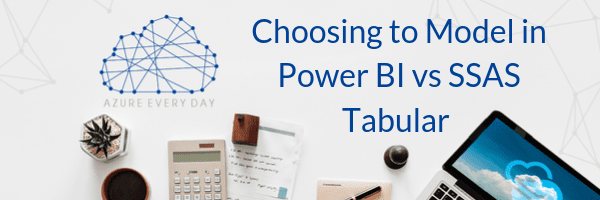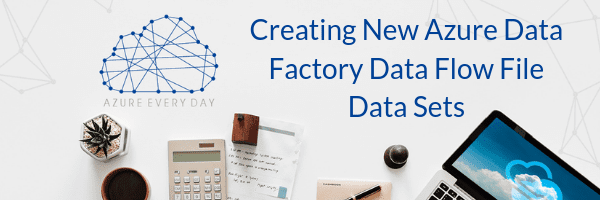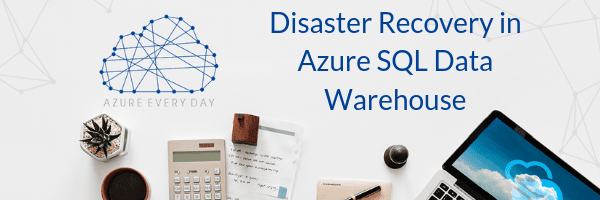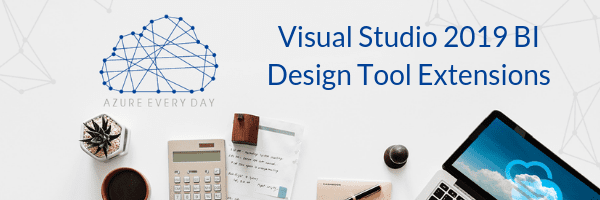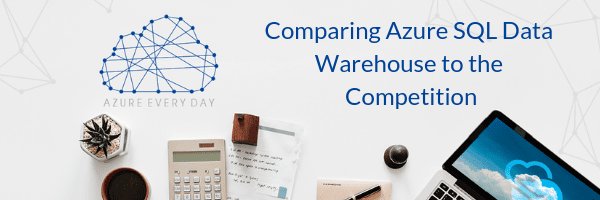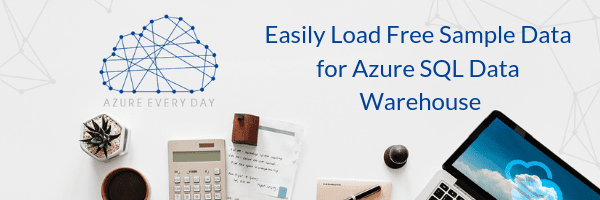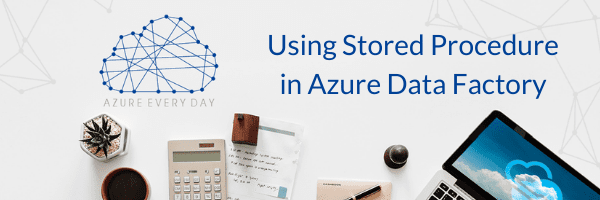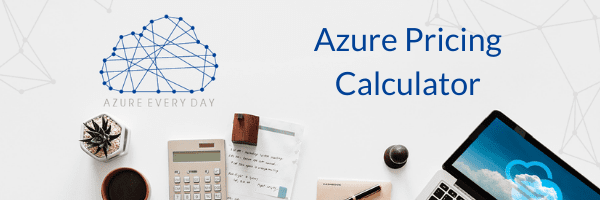Now that Power BI has released dataflows and with the ability to share datasets across reports in Power BI, we’ve been asked, what are the differences between dataflows and datasets and when should I use one vs the other? In this post I’ll discuss the similarities, differences, and use cases for Power BI dataflows and shared datasets.
Similarities:
- Both are based on and created with Power Query – all things you can do in Power Query such as accessing different types of data, doing mashups of data from different sources, merging data and combining files is available in both.
- Can create custom columns or measures using DAX.
- Dataflows and datasets can be refreshed on a scheduled basis.
- Either can be used as a data source from Power BI Desktop. If you want to create a report, you can connect to an existing Power BI dataset or dataflow.
Differences:
- If you’re working in an existing Power BI report or you’ve pulled in some data from different sources, and you want to connect to a Power BI dataset, you don’t have that option. (see screenshot below) It can only use a Power BI dataset if that is the only data in the report.
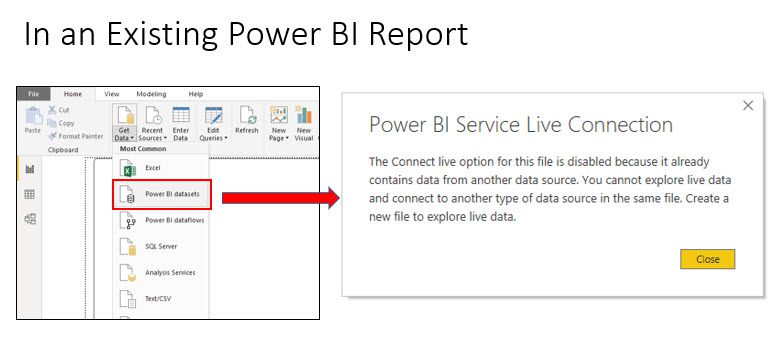
- In contrast, if you’re in an existing report where you’ve already got data pulled in, you can connect to a Power BI dataflow.
- If you connect to a Power BI dataset on a brand-new report, you’ll get all the data and all the entities of that set. With a dataflow (in a new or existing report), you don’t have to connect to the entire set but can choose individual entities in that dataflow to bring into your Power BI Desktop model, so you’ll have flexibility. (screenshot below)
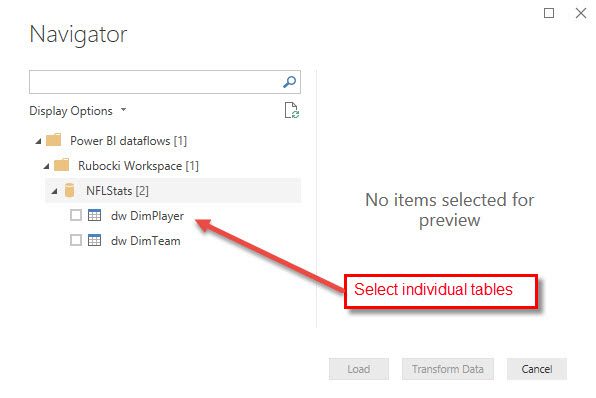
Possible Use Cases:
- Dataflows – If you’ve got some business users that have done some curation of master data using Power BI, for example, they can convert that work to a dataflow and create a series of master data entities that can be integrated into your report.
- This also goes for any other type of business logic that might be applied to other datasets. So, if you have a business user that has created a dataset with a lot of logic, calculations or domain specific knowledge baked in, they can make those datasets available as add-ons to existing reports.
- These are some use cases where a dataflow versus building a complete dataset and making that available for reporting is definitely handy.
I hope this brief comparison of Power BI dataflows vs datasets helped to clear up some confusion and allows you to more easily understand when to use each.
Need further help? Our expert team and solution offerings can help your business with any Azure product or service, including Managed Services offerings. Contact us at 888-8AZURE or [email protected].