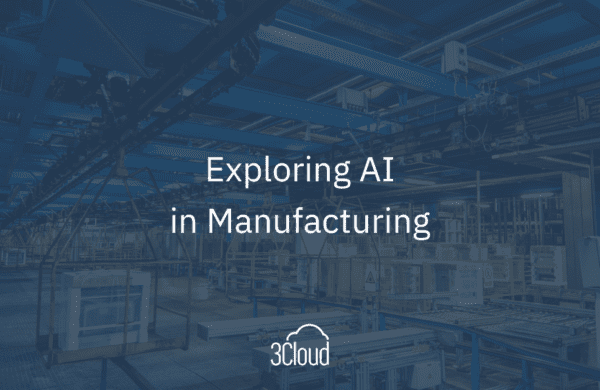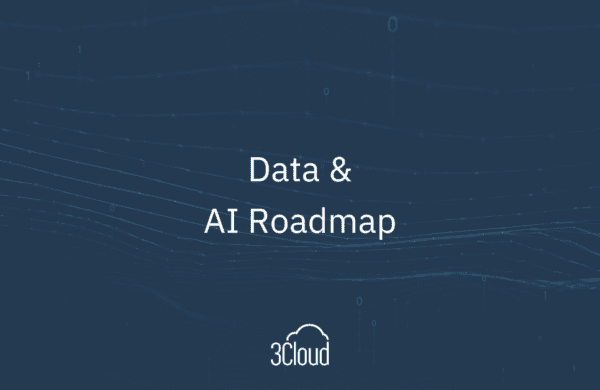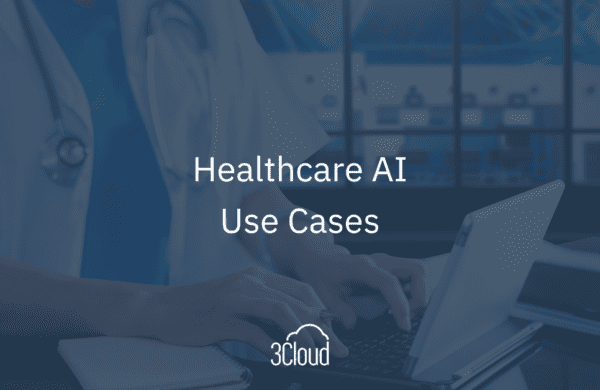This week a new partnership was announced between Microsoft and Pyramid Analytics, a software development company with products to complement Microsoft BI offerings. At this stage, there are two main takeaways:
1. On-Premises Delivery of Power BI Desktop Reports
Previously, the only way to share reports created with Power BI Desktop (outside of the file system) was via the web-based Power BI service. Cloud-based services like Power BI are not yet an option, or a preference, for some organizations.
This new ability to publish Power BI Desktop reports to Pyramid Analytics Server will be a welcome option for those organizations who require an on-premises (or private cloud) collaboration area. This is particularly a big perk for those organizations with an existing investment in Pyramid Analytics.
2. New Integration Point for Power BI
Power BI has been evolving this past year with numerous integration points. So far that has typically meant options for getting data into Power BI, including the various SaaS connectors, Azure integration, and APIs. With the Pyramid Analytics partnership, the first option for integration out of Power BI and into a third party system has emerged. We are going to see Power BI continue to expand integration points with Cortana Analytics Suite and, in all likelihood, additional partner companies.
The capability to save a Power BI Desktop file to Pyramid Analytics Server will become enabled on July 24, the same day that Power BI V2 exits preview status and becomes generally available.
Is your organization deploying Microsoft Power BI?
BlueGranite offers hands-on, instructor-led training at your facility to help both business and IT teams adopt Microsoft Power BI for self-service business intelligence and analytics. Up to ten attendees will receive expert-led guidance through a complete set of hands-on labs and training modules. After the training, attendees will be able to acquire data, build data models, and create visualizations quickly and easily with Microsoft Power BI. Click here to learn more.