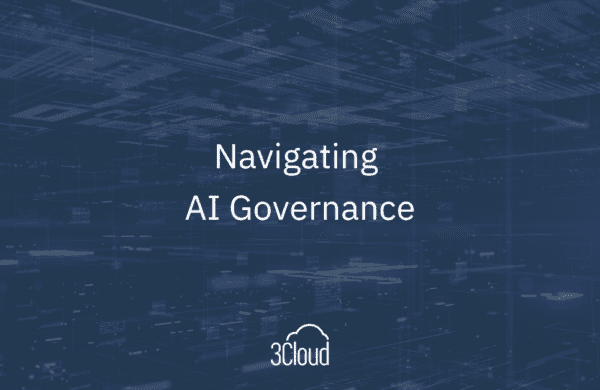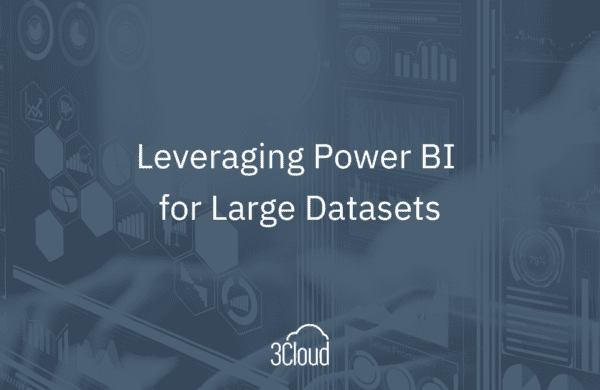What do you know about implementing paginated reports in Power BI? A recent client wanted to know their options for implementing operational reports, which are optimized for printing, alongside their interactive, self-service Power BI reports. Another client had recently learned about paginated reports within Power BI but was reluctant to use new software in their productions operational reporting.
Paginated reports is the answer; and as far as the concern of using new software, I’ve got a little secret. Paginated reports are basically SQL Server Reporting Services (SSRS) with the same capabilities just slightly different implementation.
SSRS has been around for a long time. It is bullet proof operational reporting, optimized to create the types of printable reports that fit perfectly within the margins and produce multiple pages. Power BI reports are optimized for an interactive analytics experience for users who can click on something in the report and it slices and interacts.
You have 3 options for using paginated reports alongside Power BI interactive reports.
Option 1 – Continue to use SSRS like we always have, installed on your own report server on premises.
- Advantage: It’s a product that most of us have a lot of experience with.
- Disadvantages: You must invest in hardware, and you have to maintain and license it using SQL Server licensing.
You also have opportunities to integrate Reporting Services with cloud-based Power BI service. For example, visuals in Reporting Services reports can be pinned onto a dashboard in the cloud. A user can use that to navigate down to an operational report from their Power BI dashboard. Although you’re using two different platforms, it gives the perception of a seamless experience.
Option 2 – Power BI Report Server which is an on prem implementation of Report Server.
- Will host both your Reporting Services reports (those pixel-perfect, paginated reports) and Power BI reports.
- Advantage: If you are restricted from using the cloud this is all on prem.
- Disadvantages: Licensing can be a bit expensive; you need to either have a SQL Server Enterprise license plus a software assurance contract with Microsoft. Or if you have a Power BI Premium license, you can also install the Report Server.
- Another disadvantage is that Microsoft is shipping all their new products cloud first. New features that come out will go to the cloud first and the release cadence is much slower to get them on prem, if they even get offered there.
- It’s all about the cloud, which is secure, reliable and can be very cost effective through a subscription-based model instead of products that you must purchase, install and maintain.
Option 3 – Using paginated reports in the Power BI Service in the cloud only.
- Advantages: No hardware to buy. Nothing to maintain. You simply pay a monthly subscription fee.
- Disadvantages: This is only a Premium feature which means the cost is a few $1000 a month. This is cost effective if you have more than a few hundred users.
- With this option you can manage and deploy Power BI reports and shared datasets in a dedicated capacity tenant with tons of features and capabilities.
- You can also deploy your own paginated reports in a very similar way that we’ve been authoring reports in SSRS for many years.
So, that’s all you need to know about paginated reports in Power BI and the options that you have. If you have questions about any of these options or about Power BI in general and how you can take advantage of this powerful BI tool, our experts can help, from planning to implementation. Contact us to learn more.
Need further help? Our expert team and solution offerings can help your business with any Azure product or service, including Managed Services offerings. Contact us at 888-8AZURE or [email protected].