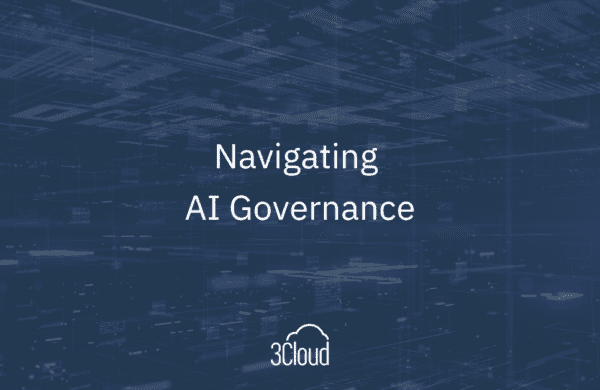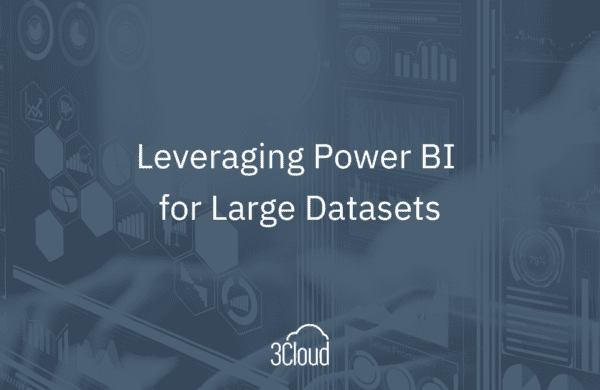Power BI dynamic reporting is an effective way to consolidate data. In one click, you can view up-to-date statistics or information in real-time, enabling users to connect with data through interactive features and other functionalities to perform simple and advanced data analysis.
In this recent webinar, presented by Lead Consultant Robin Abramson, we looked at the approach of dynamic columns, some new methods, such as line and bar charts that appear or disappear depending on slicer choices, and a trend of efficient space usage to encourage analysis.
Additional topics covered:
- How to craft reports that feel natural to the pickiest users
- Techniques that mimic features of other reporting tools
- Creating date slicers that go beyond what’s natively allowed
- How to create app-like experiences that become corporate favorites
If you are looking to learn advanced techniques for dynamic reporting in Power BI or how to produce an “app-like” report that will give your users a sense of shaping their own experience, then this webinar is right for you. You can watch the complete webinar below.
Need further help? Our expert team and solution offerings can help your business with any Azure product or service, including Managed Services offerings. Contact us at 888-8AZURE or [email protected]