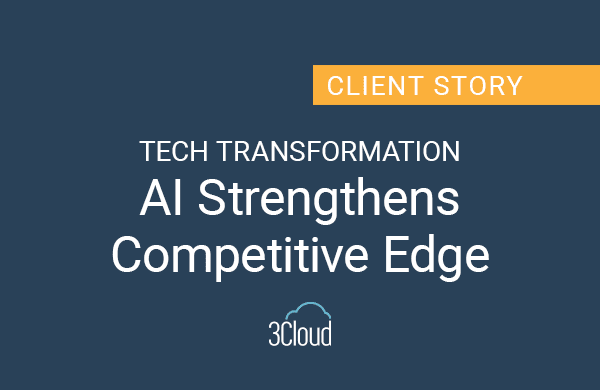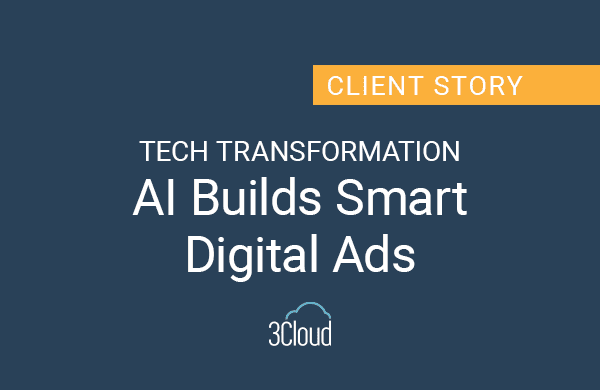Do you need to include mapping in your applications? If you’re like us and do a lot of work with Power BI and other Microsoft tools, we often use Bing Maps and those APIs that are built in. Today, I’d like to tell you about a mapping feature within Azure called Azure Maps.
Azure Maps is a developer set of APIs that support geo-spatial functionality in your application. It includes service APIs for maps, search, routing, traffic and even time zones. Azure Maps uses REST APIs and a job script control that you can use for web, mobile and other solutions. This is different than the Power BI implementation of Bing Maps, which uses a Bing Map service.
A few key things about Azure Maps:
1. Offers a wealth of services for the developer to use.
- Render Service allows developers to create apps around mapping.
- Route Service can calculate the best route while accounting for types of transportation, traffic conditions and route restrictions.
- Search Service allows you to search and return the results on a map, if you want to incorporate a search for your office locations, for instance.
- Time Service allows you to identify a time zone for a location.
- Traffic Service gives you the ability to create an application requiring traffic flow or traffic incidents.
2. Azure Maps and Bing Maps are not the same; they are entirely different products. Each mapping option will give you different types of functionality and features. Azure Maps is good for development and supporting the dev life cycle, so you really want to add it to your application. Azure Maps uses TomTom for it’s base map; Bing Maps uses HERE.
3. Some regions do not currently support Azure Maps. And some areas will not allow mapping at all. It’s important to confirm the location IP addresses when you’re using Azure Mapping and cross reference what you see online to confirm that an area allows mapping.
If you need to add mapping to your applications or have been using Bing Maps with Power BI, explore the Azure Maps option for your applications’ geo-spatial needs.
Need further help? Our expert team and solution offerings can help your business with any Azure product or service, including Managed Services offerings. Contact us at 888-8AZURE or [email protected].