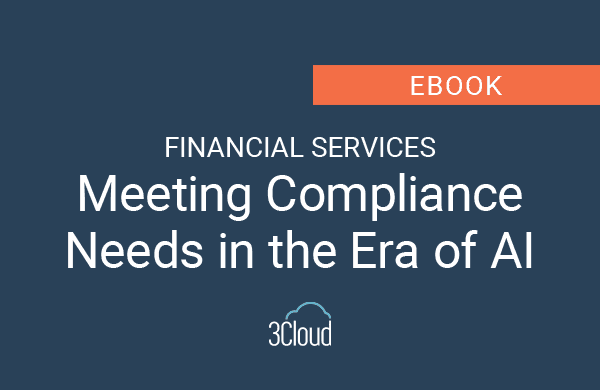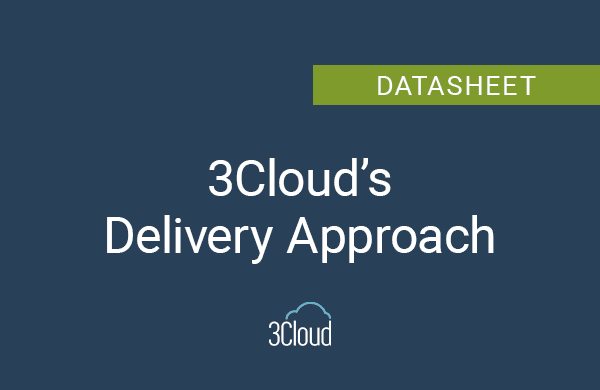In this Azure Every Day installment, I’d like to talk about your organization’s subscription hierarchy. When working with Azure, it can get confusing with talk of tenants, subscriptions and user accounts. There are some key components to understanding the organizational hierarchy of using Azure or other Microsoft cloud services.
The top level of your hierarchy is your organizational level. Microsoft classifies the organization as essentially everything in your domain name. Whatever your domain name is will be the encapsulating component. This organization contains all your subscriptions.
The next level is subscriptions. Everything is run on subscriptions. Most of us have more subscriptions than we know what to do with! When you look at your organization and how it’s structured, remember that an organization grouping can contain multiple subscriptions. For example, in my organization, we have 2-3 Azure subscriptions, as well as Office 365 subscriptions, that we actively use. These are all part of our organization, but they are managed at the subscription level.
The subscription level is where the building and administration components happen. In Office 365, for instance, you have an administrator, and users and account permissions, as well as licensing and costs, are doled out at that level.
The same thing happens in Azure, but it revolves around the resources that you allocated. Each subscription can isolate out what you want to do as far as a dev platform or test subscription. This is also where your billing happens (your invoices and credit cards associated to it).
The next tier down is user accounts. This can get confusing, as when I’m in user accounts, I can see multiple subscriptions. User accounts can be associated to multiple subscriptions because they all belong to the same organization.
Here’s a key component – as you start building out your organization, Azure Active Directory is the glue. This is where your accounts live and where you manage permissions. Here is the opportunity to consolidate your organization around that Active Directory, so you can share and manage users, subscriptions, and accounts within your organization.
Hope this gives some clarification. Need further help? Our expert team and solution offerings can help your business with any Azure product or service, including Managed Services offerings. Contact us at 888-8AZURE or [email protected].