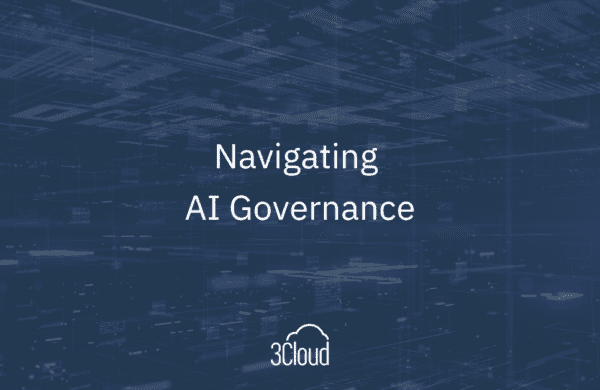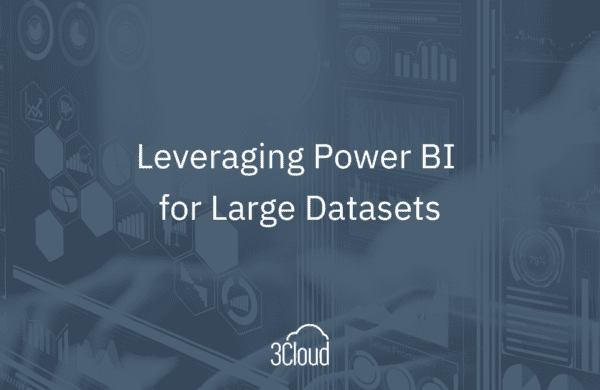When you think of a Microsoft Excel Pro, roles like Financial Analysts, Business Analysts, Data Analysts, Product Marketer, Product Managers,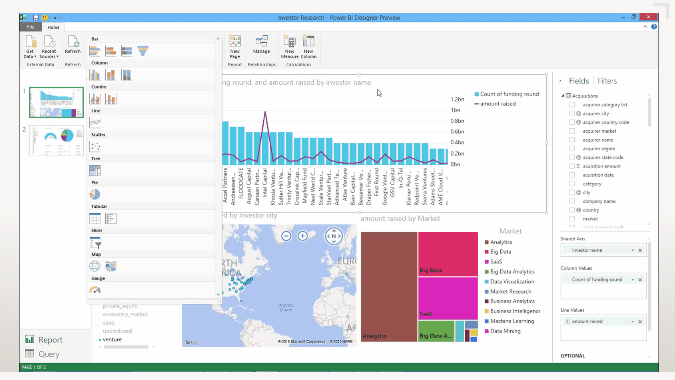
But at times the versatility and power Excel offers can manifest itself in the form of overly complicated spreadsheets. This detracts from the true purpose of its use, which is to help sift through a large amount of data in order to find insights and make quick decisions.
In today’s Demo Day video, we take a look at the world through the lens of a Product Manager at a growing startup to see how she might supplement her use of Excel with Microsoft’s Power BI Designer and Power BI Preview to quickly build out visualizations and share the insights those visualizations uncover across her organization.
Adapt or be Left in the Dust
Microsoft Excel isn’t going anywhere anytime soon and it’s for good reason. However, in today’s world there’s so much data coming in from internal and external sources, Analysts and Managers need to become more proficient in consuming that data to help stay competitive in their roles.
We’ll explore a few of the powerful visualization tools Microsoft’s Power BI Designer offers the modern manager to help them shortcut the process making decisions from a large data set. In the video below, you’ll see how easy it is to conduct a critical path analysis using an interactive dashboard instead of filtering through a large spreadsheet.
Is your organization deploying Microsoft Power BI?
3Cloud offers hands-on, instructor-led training at your facility to help both business and IT teams adopt Microsoft Power BI for self-service business intelligence and analytics. Up to ten attendees will receive expert-led guidance through a complete set of hands-on labs and training modules. After the training, attendees will be able to acquire data, build data models, and create visualizations quickly and easily with Microsoft Power BI. Click here to learn more.