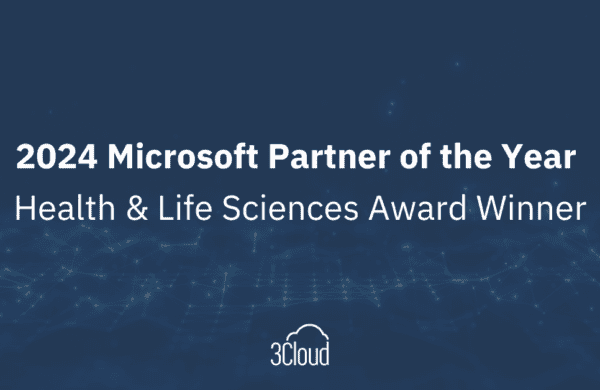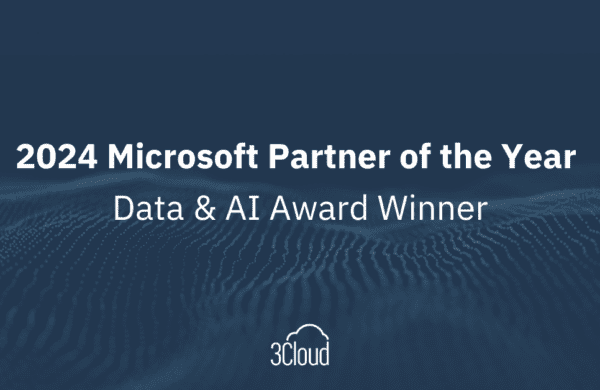It’s been a bit more than a week since BlueGranite’s Bryan DeZeeuw and I joined thousands of other developers and tech experts in Seattle May 6-14 for the ambitious Microsoft Build 2019. It was a year of firsts for the annual conference, with a heavy focus on Azure’s exciting future. As Microsoft’s CEO Satya Nadella announced during his keynote:
- It’s the first year Build opened its doors to children of attendees, with events for aspiring programmers.
- Azure, now being used by 95 percent of Fortune 500 companies, recently became the first public cloud to launch data center regions on the continent of Africa, specifically the country of South Africa.
- The company is building out Azure as an open platform, creating limitless possibility and furthering Microsoft’s goal of empowering “every person and every organization on the planet to achieve more.”
And, as everything in our homes and workplaces – from “smart coffee machines” to “connected cars” – becomes software-driven, Nadella said growth opportunities for the world’s most valuable company abound.

Microsoft Cloud Evolution
Scott Guthrie, Microsoft Executive Vice President, Cloud and AI, gave the Azure technical keynote, introducing lots of cool new tools and features for developers, including the integrated Visual Studio 2019 development environment, and a bevy of AI-based tools and enhancements.
“Microsoft has everything you need for creating the next generation of software applications,” Guthrie said. “Azure supports your tools, your languages and your apps; and every developer is welcome.”
Guthrie’s highlights included:
- An overview of the new Visual Studio 2019 features, with Microsoft’s Scott Hanselman, that looked at:
- editor.config
- live unit testing
- IntelliCode and enhanced IntelliSense
- Enhanced GitHub integration
- Group/shared programming sessions that can be used with both Visual Studio Code and Visual Studio
- Azure DevOps and GitHub integration
- Review of Azure IOT Edge
- An overview of the open-source Virtual Assistant, used in partnership with BMW, showcasing a vehicle equipped with the voice interaction functionality.
- AI – MLOps, ML.NET
- New features in Cosmos DB, including the integration of Apache Spark with Cosmos DB
Check out Guthrie’s talk here.
Charting the Future of .NET
Microsoft’s Scott Hunter and Scott Hanselman looked at .NET and the roadmap for future releases, discussing some cool new features in the pipeline, with .NET Core 3 scheduled for September of this year. Other highlights included:
- .NET support for Apache Spark
- run .NET apps on Spark clusters
- DataFrames that you can use LINQ on
- ML.NET – create models in C# made easy with AutoML
- .NET Core 3.0 and C# 8.0 features, coming in September this year
- Combining .NET Framework, .NET Core, and Mono into a unified platform as .NET 5.0, expected in November 2020
Check out their talk here.
Azure and the Future of AI
Eric Boyd, Microsoft’s Corporate Vice President, Azure AI, talked about the explosion of AI – how it’s here and transforming business in amazing ways. Microsoft’s goal is making AI real for every developer and organization. Among the ways it’s doing so is with major advancements to its pretrained AI Cognitive Services offerings, which tie in well with the simple-to-use Bot Framework. Boyd kicked off his presentation by announcing a whole new Cognitive Services arena: the Decision category. New AI services in that group include:
- Personalizer, “a reinforcement-based learning system” available in preview (and which Microsoft has already used with Xbox to increase user engagement by 40 percent) that offers curated content, based on what it knows and learns about each user.
- Anomaly Detector, to help users spot problems before they happen.
The company is also expanding existing Cognitive Services areas, including new APIs in:
- Vision, with Ink Recognizer, which can easily recognize handwritten content; and Computer Vision, which analyzes images.
- Speech: Conversation Transcription, which converts audio to text, even amid multiple speakers; Neural Text-to-Speech, in preview, allows adding voice to apps indistinguishable from the human voice; and the pre-tuned Speech Service Device SDK development library.
And the Bot Service Framework, which has already been downloaded 2 million times, with thousands of new Bot Service creations weekly, is growing, too:
- The Bot Framework SDK 4.5, will feature adaptive dialogs, meaning developers can build conversations that can be changed as the conversation progresses.
- Multi-turn conversations, a new feature for QnA Maker, integrates with the Bot Service Framework, to save time coding custom dialogues.
- Likewise, the new Virtual Assistant solution accelerator, currently in preview, can save a great deal of time in developing new virtual assistants.
Boyd also talked about taking Cognitive Services from the cloud to the edge, meaning the many tools can now be deployed anywhere, whether on-premises or on an edge device, using containers. New additions to that offering include the earlier-mentioned Anomaly Detector, Speech to Text and Text to Speech.
C#’s Long History
We also took a “Look Back” on C#, with Anders Hejlsberg, a Microsoft Technical Fellow. Hejlsberg, a core designer of the C# programming language, reflected back on the struggles and triumphs of different C# releases.
Check out his talk here.

Sessions Explored New Features and Capabilities
In addition to some great presentations, there were hundreds of other Build sessions and hands-on labs offered throughout the week. A few other highlights for us included:
Introducing AI-driven content understanding with Cognitive Search and Cognitive Services, which delved into applying AI to data; introduced Knowledge Store, an optional in-preview Azure Search function; and explored new features and abilities.
Some of the new capabilities are:
- 30 times faster indexing pipeline then previously
- Supports complex data types
- Example of multiple locations for a client
- Use new Shaper skill to create complex types
- Improved image extraction through OCR
- Conditional skill sets based on document type
- New service tiers for large storage jobs (L1, L2)
- Use custom skill set to make use of the new Form Recognizer service, a new AI-powered extraction services can pick key details from mass documents
- Knowledge store – JSON or table index results in storage accounts
- New Knowledge Mining Accelerator
Check out the presentation here.
Announcing Form Recognizer, which explains how the new Form Recognizer cognitive service can extract text, key value pairs and tables from forms.
The service:
- Finds and maps key value pairs in a document.
- Can train the recognizer model with only five sample forms
- In the future will allow manual model adjustments
- Ingests – Clusters – Discovers – Extracts
- Will move to public preview in June.
- Features a pre-built recognizer for receipts, which has the capability to greatly ease auto expense reporting/auditing.
Check out the presentation here.
Building data pipelines for Modern Data Warehouse with Spark and .NET in Azure. This session explored building data pipelines with Spark and your choice of .NET programming language – C#, F# – using both Azure HDInsight and Azure Databricks, and connecting them to SQL Data Warehouse for reporting and consumption
The highlights included:
- C# language extensions using .NET
- Writing .NET apps using DataFrames with NuGet package – can use LINQ or Spark SQL
- Running a cluster using Databricks or HDI
- Using ML.NET for machine learning
- The goal is to be as fast as PySpark
- Working on Spark interop layer where you can code in Jupyter using .NET (no LINQ/very Scala-like)
- All open-source
Check out the presentation here.
The Extras
I was also lucky enough to be among about 100 people invited to talk with some of Microsoft’s program managers on the heels of the conference. We sat in groups at different tables and various program managers talked to us about products in the works. Those included:
I talked to their Python programmer and others, and got to dive into the prototype Git interface Microsoft is building out in Visual Studio 2019, a tool we frequently use writing programs. They talked to me about how BlueGranite uses Git, and even let me work with the one they had in development, watching how I used it, and gauging what things came easy and which posed challenges.
Sessions On-Demand, Help at Your Fingertips
If you didn’t get a chance to attend the conference, check out some of the fantastic Build 2019 on-demand sessions here.
Keep an eye out for future Business Insights posts digging deeper into some of our key Build 2019 takeaways. And, if you’re ready to explore the many ways Microsoft and Azure can boost your enterprise, contact BlueGranite. Let us put our digital transformation expertise to work for you.