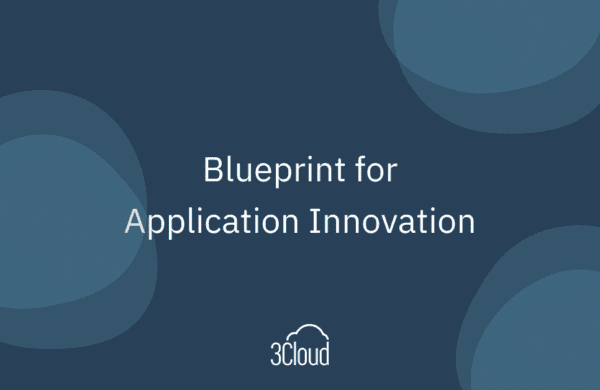Today I’m talking more about enterprise integration with flow within Azure. Flow is focused around business power users who need to create workflows or other things that move the data within and around applications. One benefit is that it eliminates the need for having IT staff build these workflows.
Flow works seamlessly with SharePoint online and other Office 365 components, so things like integrating off an email or triggering a Planner ID for instance, are available right there in the flow. Another benefit with flow is it’s a visual UI, so if you’re a business user, it’s simple to interact with and use.
It’s a visual API so you simply drag and drop. You can do a connector or an activity, set up timers, triggers, etc. easily in the visual interface, then publish your flow. It will also send out a notification if your flow fails, allowing you to troubleshoot flow as you move along.
There are templates available at flow.microsoft.com. I encourage you to take a look at these templates and view some basic operations and illustrations of things you can modify within flow.
An example to share is, we run a Power App against a SharePoint list. SharePoint doesn’t interact correctly with search in Power Apps, so I use flow to constantly update my search parameters around what’s going on in my Power Apps. It’s triggered whenever an item is updated or inserted into that list. When that happens from Power App, it will trigger the flow and the flow will then update the search criteria, allowing search to work correctly in Power Apps.
There are many different things you can do with flow and it’s very simple to use. I encourage you to try out flow as part of your Office 365 account. It also interacts with tools outside of Microsoft, like Twitter, MailChimp, Salesforce, and even Oracle, so you can have an Oracle database as part of the interaction.
Need further help? Our expert team and solution offerings can help your business with any Azure product or service, including Managed Services offerings. Contact us at 888-8AZURE or [email protected].