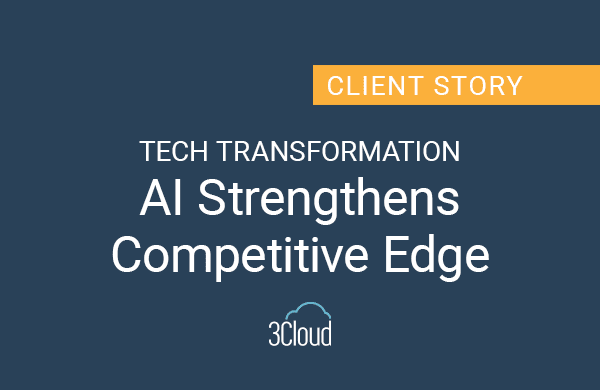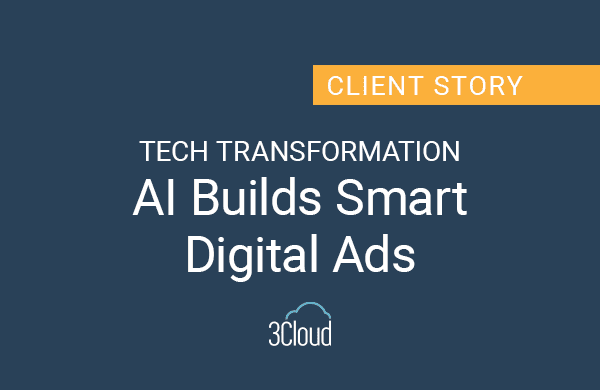A poorly-designed user experience (UX) can inhibit prolonged usage of your application – users get quickly frustrated by an application in which they have trouble completing their designated tasks. Customers may eventually get so disheartened by a bad user experience that they look for alternative solutions that better meets their needs with less friction. Let’s look at 3 areas within an application that can benefit from a UX overhaul to greatly improve customer satisfaction/retention.
Navigation:
How many clicks does it actually take to get something done on your app? Is your app highly specialized, or are there multiple offerings that your users use? How many actions are hidden or difficult to find? Making the most important aspects of your application easily discoverable/navigable is one the quickest/easiest ways to improve the UX experience.
- List top level destinations together in a menu that can be displayed at all times on devices with larger screen real estate, and toggled by a single button click on smaller devices.
- Add breadcrumbs to let your user know where they currently are, and how they got there.
- Add buttons for forward and backward navigation.
User Input:
When the user needs to enter information for your application, make it as intuitive/seamless as possible.
- Every form field should have a label of some kind, either as a literal label or a placeholder for what value should be entered.
- Forms should be completable from only the keyboard. Try tabbing through your forms and make sure they’re in order. Enter should submit the form.
- Provide clear feedback if a user has missed something required as an input, or is invalid input. The user should not have to guess what they did wrong. Scrolling up to the first incorrect field, along with a red border, and short text on what to correct is a very obvious way to show the user what was incorrect.
- If the end of a user’s journey ends in a form submission, trigger some feedback for the user to know that something is happening. Navigate away from the form on submission and display confirmation when the journey is complete.
Displaying Data:
Users expect a clean and clear display of the information that is pertinent to them within their application usage context.
- If you’re using a table to display data, ensure each column header has an appropriate/easily understood description.
- Ensure each column in the table can be sorted/filtered upon
- Inline edits keep user input on the table simple, with no need to navigate to another page. A modal (aka pop-up) can be used for more complex user updates
Implementing one or more of the above general UX improvements will go a long way in improving the app experience interacting with your applications. If your current UX is legacy and/or beyond salvaging, a more advanced/complex UX overhaul could involve switching your application over to a more modular design using Angular and/or React, which would allow you to use pre-built components such as, for example, those provided by Material-UI design (https://material-ui.com/). In addition, this approach would also allow use of a single page application (SPA) design, which eliminates users having to reload parts of your applications again and again, which provides additional UX experience improvements .