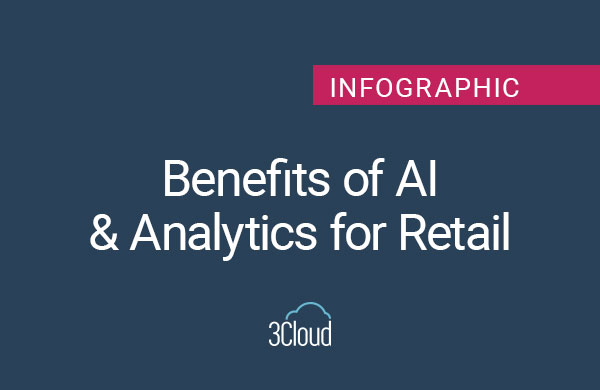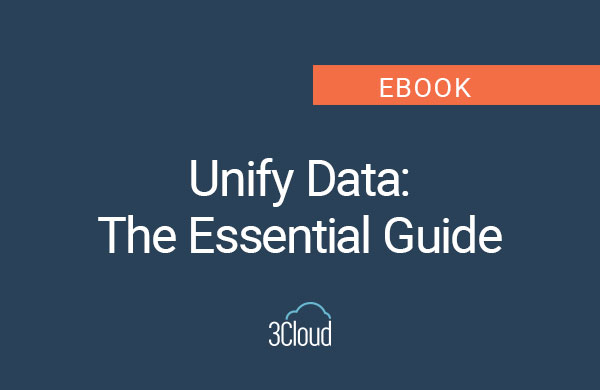By now, most of you have probably heard about Databricks. Databricks is a fast, easy, and collaborative Apache Spark-based analytics platform. It is integrated with Azure to provide one-click setup, streamlined workflows, and an interactive workspace that enables collaboration between data scientists, data engineers, and business analysts.
Databricks Community Edition is a free Databricks cluster that you can use for learning or training on Databricks. You can sign up by going to: https://community.cloud.databricks.com/login.html.
In my video I’ll show you a brief demo of how to use the Community Edition.
- Creating a cluster takes about 5-10 minutes. You must have a cluster running to do anything in Databricks.
- After it’s created you can go to your home folder. In my folder, I’ve uploaded many Jupiter notebooks which I mostly downloaded from the web, but I bought a few of them as well.
- Databricks has a bunch of these available to download for a $75 fee. This is part of their Azure Databricks certification training.
- These are DBC files and they include one or more Jupiter notebooks that teach you all kinds of things like exploratory data analysis, working Azure SQL DW through Databricks, model training, data ingestion with Azure Data Factory, deep learning, and reading and writing data.
- Recently I’ve been working on Databricks Delta, so I downloaded a Delta DBC file in Python.
- This Delta DBC file gave me 8 Jupiter notebooks; these start easy and get harder as you go down the list. At the end it gives you a capstone project to do.
- You will learn so much using these notebooks. They are very well done and easy to work with.
- There are many things you can do with menu to play around a bit such as, run a cell or export or copy a cell, run all, go into view code and look at command files and line numbers, etc. A great way to learn.
I encourage you to check out the Databricks Community Edition site as an easy way to play around and see what you can do. You’ll be surprised by all you can learn by getting a cluster set up and working with notebooks.
Need further help? Our expert team and solution offerings can help your business with any Azure product or service, including Managed Services offerings. Contact us at 888-8AZURE or [email protected].