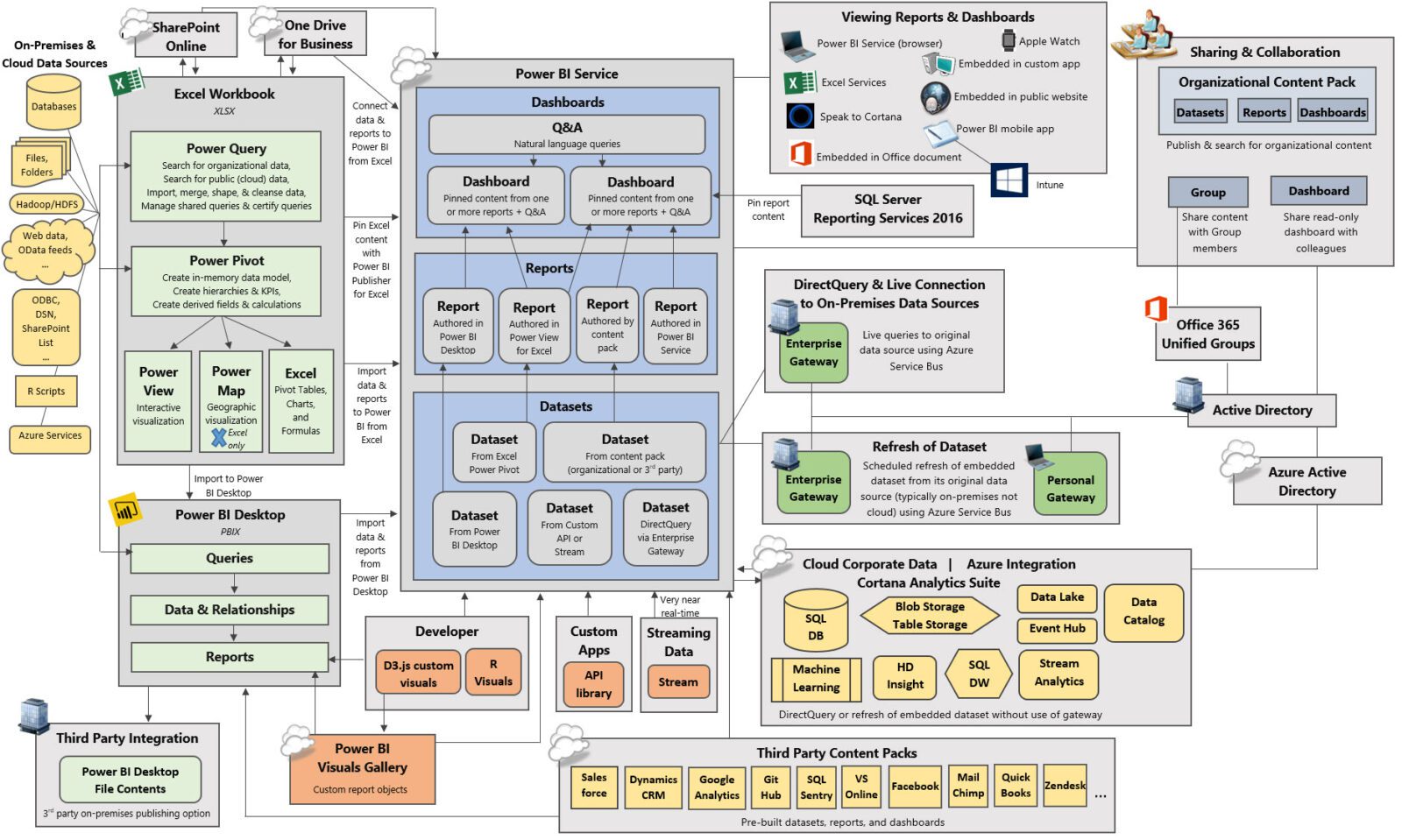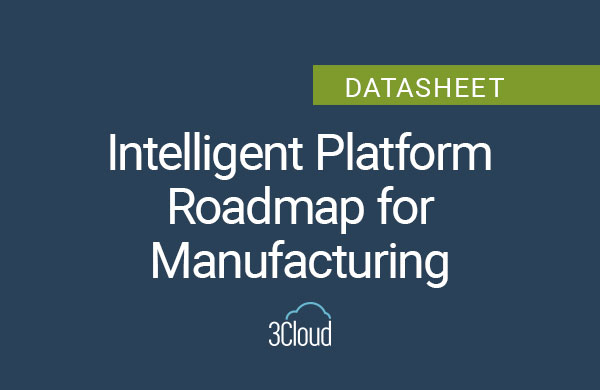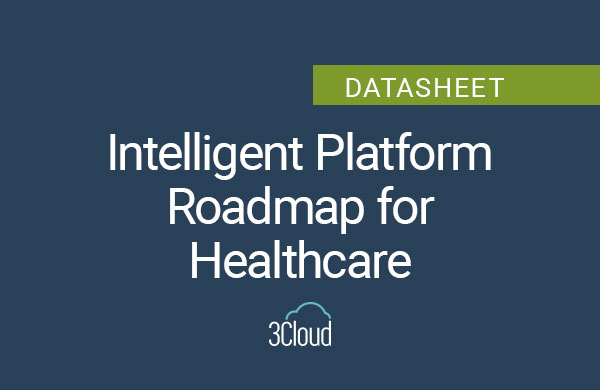Power BI V2, which went into General Availability mid-2015, has evolved significantly in the last several months. With an ever-increasing number of capabilities and integration points, Power BI has grown to become an ecosystem.
As with any business intelligence system, a Power BI implementation requires planning and preparation. A few things to consider when you are getting started include:
- Decision on using Power BI Desktop, Excel, or both for authoring content
- Integration with Office 365 unified groups and Active Directory groups
- Options for organizing content by subject area and/or user security boundaries
- Securing access to content via file-level and row-level security
- Options for distributing and sharing content
- Data source types and usage of embedded datasets and/or direct connectivity
- Managing the frequent release cycles
In the following video tour, we will briefly walk through the concepts and capabilities available in Power BI as of early November 2015. Hopefully it will familiarize you with the functionality available and provide you with some things to consider when planning or evaluating a Power BI project.
Note that the video above was recorded November 2015. Power BI capabilities, as depicted in the end-to-end diagram, have evolved since that point in time. The most current version of the diagram displayed above can be found at the top of this page: http://www.sqlchick.com/presentations/.
Please contact us for more information about how Power BI can be utilized in your organization.
Is your organization deploying Microsoft Power BI?
3Cloud offers hands-on, instructor-led training at your facility to help both business and IT teams adopt Microsoft Power BI for self-service business intelligence and analytics. Up to ten attendees will receive expert-led guidance through a complete set of hands-on labs and training modules. After the training, attendees will be able to acquire data, build data models, and create visualizations quickly and easily with Microsoft Power BI.