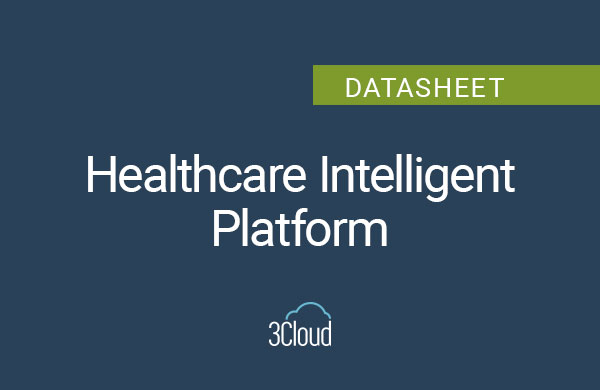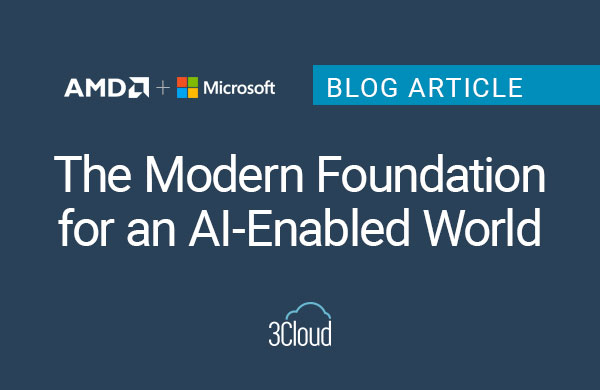When it comes to optimizing your cloud environment, the most straightforward techniques come not from the technical pieces of the environment but Azure cost management and evaluation of Azure pricing.
As we learned in our guide: 3 Ways to Purchase Microsoft Azure, Azure services are priced in three different categories –
- Enterprise Agreements (EA)
- Pay as You Go (PAYGO)
- Cloud Solution Provider (CSP)
What a lot of people don’t know is that pricing varies by zone. So, for example, components that you may install in US East may be more expensive than if you deployed them in US West but less expensive in US Central West. So location and zoning are two things to consider when it comes to Azure cost management.
3 Types of Payment Models Explained
The buying mechanism with the fewest benefits yet most accessible set up is Pay as You Go. With this model, you can start consuming Azure with your credit card. You can configure your environment, set up a subscription, and before you know it, you can have resources up and running and spinning in Azure.
Pay as You Go, however, is not rich in discounts or cost savings. While it’s easy to onboard yourself with Microsoft cloud storage and Azure cloud services, it’s easy to spend more than you intend. Pay as You Go also lacks technical benefits as well. Services for incidentals, optimizations, and reconfigurations are minimum without additional fees. If you select Pay as You Go, we recommend working with a consulting partner like 3Cloud to help assess the current state of your environment and make recommendations based on your Azure database storage needs, budget, and desired end-state.
Would you want $20,000 – $25,000 on your credit card every month? Unfortunately, that’s the reality for businesses leveraging this model. As a result, we typically see an unintentional 2X increase in spend with customers who use this model before collaborating with a cloud architect.
Enterprise Agreement (EA) is the option with the most significant discounts, but the trade-off is you need to commit to a specific spending level. If you’re in a scenario where you’ve been in Azure for a long time, you know exactly what your spending is, so you know how to avoid overspending or under-spending, for that matter.
Going into an EA is not ideal if you’re just now putting things into Azure and you’re not exactly sure what it’s going to look like because if you commit. For example, to that $25,000 a month I mentioned earlier, if you only hit $15,000, you’re still going to pay $25,000 a month. So it’s better to, in the beginning, stage, optimize it and determine where your spending is going to be.
The last option is Cloud Service Provider (CSP). CSP Partners like 3Cloud can mitigate billing issues and escalate matters for you through Microsoft. A CSP can support other ways through an initial level of technical support, recommendations for deployment techniques, and ways to optimize your cloud instance.
Payment Models Compared
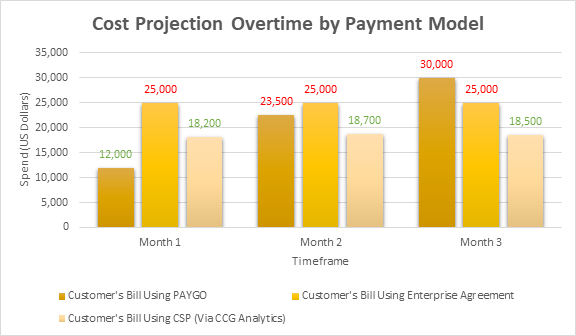
Table 1: Example of Cost Projection by Payment Model
Scenario: A customer initially budgets $20,000 per month for their cloud instance. For Pay-as-you-Go, the customer may start out under budget, but due to the lack of optimizations and visibility, payments go over budget during months 2 and 3.
With an Enterprise Agreement, another customer sees a steady number for months 1 through 3, but it’s more than they initially budgeted and is constant no matter how much storage is used. The inflexible nature of the agreement causes them to overpay overall because the cost isn’t the right fit for their usage.
Lastly, the customer leveraging a Cloud Service Provider (CSP) has the most flexible payment model. After working with a partner like 3Cloud to ensure the environment is set up properly in month 1, the customer stays well under budget while also having slight variance month to month as their usage changes from a variety of factors.
Next up: Learn the top 4 qualities to look for in a cloud partner with this blog and get started with optimizing your cloud environment today!