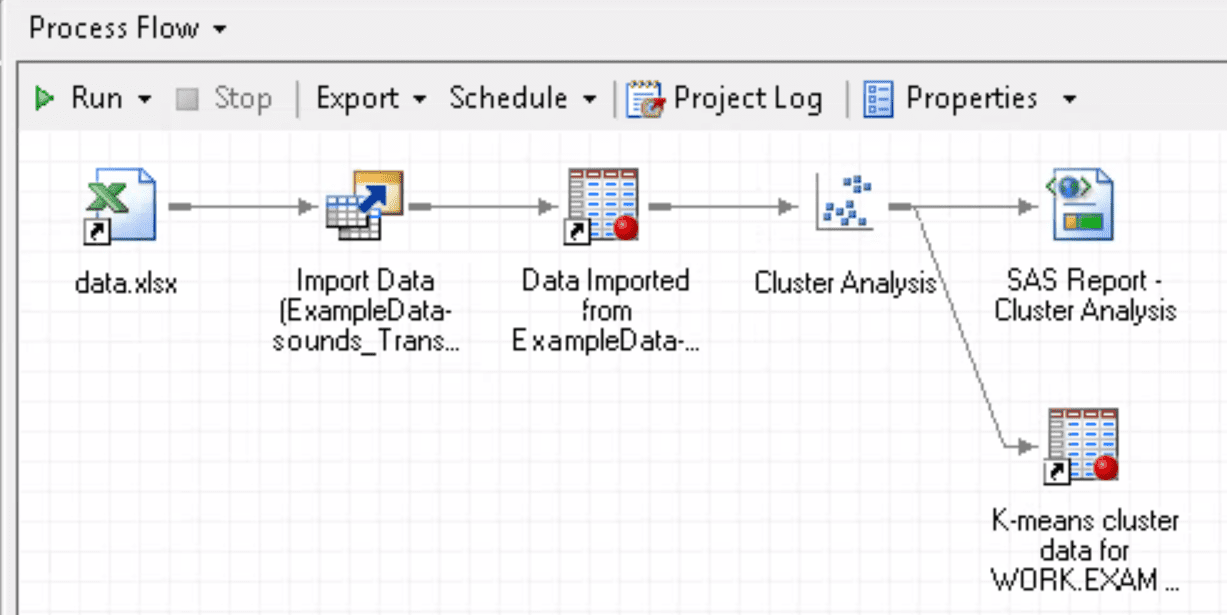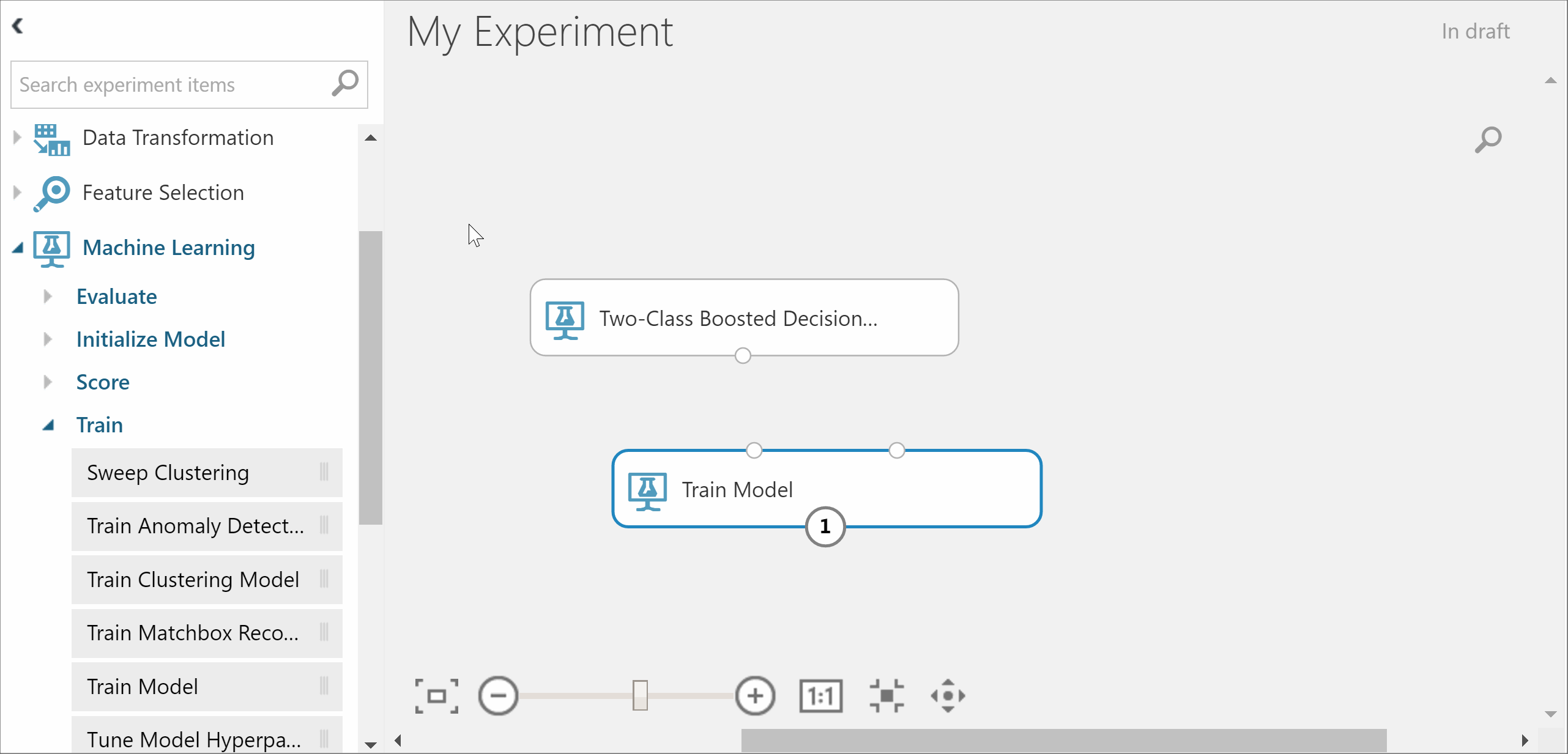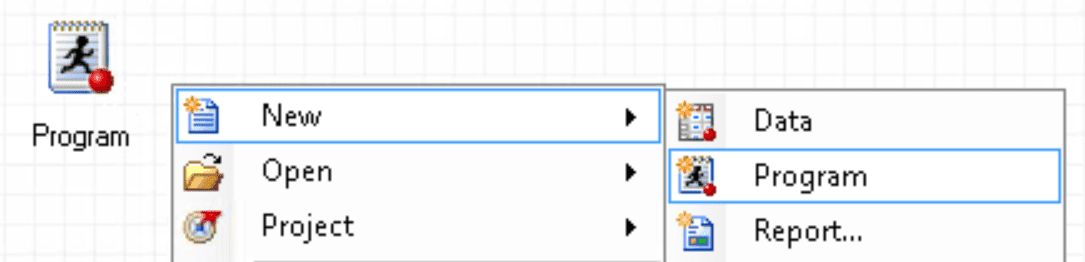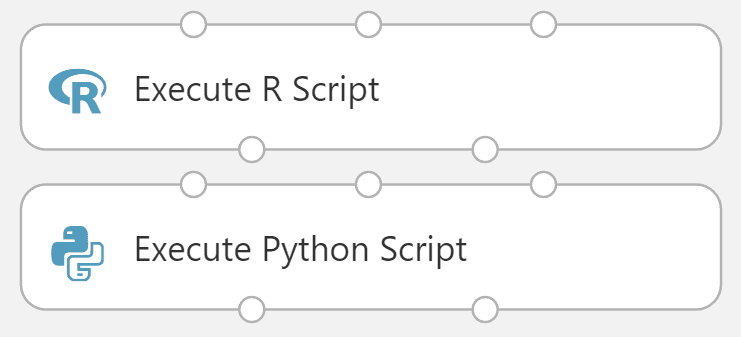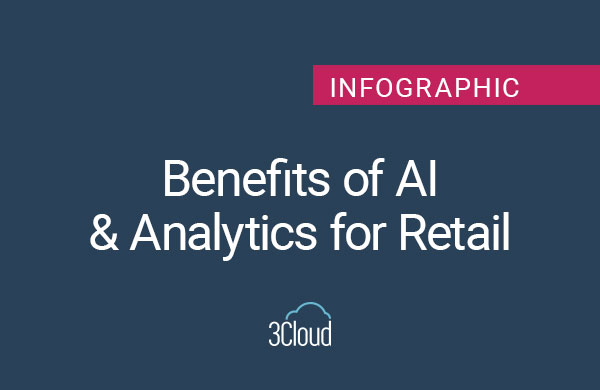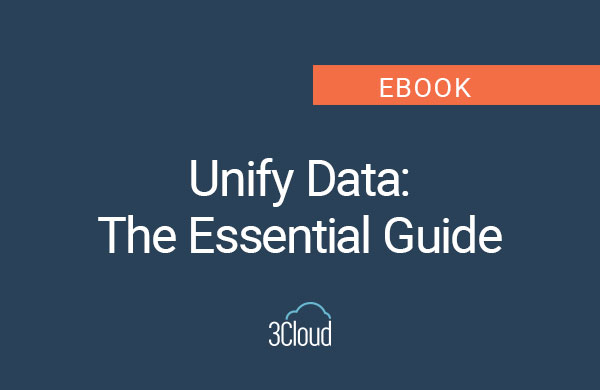SAS Enterprise Guide and Microsoft Azure Machine Learning are products used by analytics pros, statisticians, and data scientists alike, but how do they differ? Would your organization benefit by choosing one product over the other?

Let’s start by defining what each product has to offer:
 |
SAS Enterprise Guide is a graphical user interface and project management software, offered as part of SAS’ suite of products. It serves as the point-and-click front end for the SAS programming language. SAS Enterprise Guide is installed locally in your organization. |
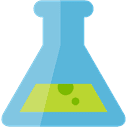 |
Microsoft Azure Machine Learning is a relatively new service offered by Microsoft on their Azure cloud platform. Azure Machine Learning is also GUI-based and is used for constructing and operationalizing machine learning experiments on Azure. This is hosted in the cloud, connected to your Azure account. |
The User Interface & Managing Projects
One similarity that you will notice between the two products is that they are both workflow-based. You will select different objects or actions and connect their boxes to perform tasks. Here are some key differences in the user interfaces:
SAS Enterprise Guide |
Azure ML |
| SAS Enterprise Guide stores its projects in .egp or Enterprise Guide Project Files. This allows for you to save different versions of your workflow as separate files and you can even share the files with others in your organization (as long as they have access to the same data that you used in the workflow).
|
Azure ML is hosted in the cloud. This means that the experiments you create are saved to your Azure Machine Learning Workspace in your Azure account. To share an experiment, you must share its entire Workspace from within the Azure Machine Learning Studio.
|
Sourcing your Data
SAS Enterprise Guide |
Azure ML |
For SAS Enterprise Guide, the server data sources you can select from are a bit limited, but there are still plenty of flat files that can be imported:
|
You have the option to source your data from many places:
|
Utilizing Pre-Defined Algorithms
SAS Enterprise Guide |
Azure ML |
| SAS Enterprise Guide has many statistical prediction algorithms and machine learning algorithms already pre-defined in the menu.
In addition to these algorithms, SAS Enterprise Guide also includes many statistical functions (like ANOVA and t-Tests) as well as data manipulation functions. For decision trees, neural networks, other clustering algorithms, and more advanced text analytics, other SAS products must be used. Namely, SAS Enterprise Miner, SAS Text Miner, and SAS Sentiment Analysis. |
Azure ML also has a plethora of algorithms that are pre-configured for use in every experiment.
Azure ML also has other statistical functions (like correlations and data summarization) and data manipulation functions as well. As you may have noticed there aren’t any time series functions like ARIMA. There also aren’t very many text analytics functions other than Vowpal Wabbit. You’ll have to code these for yourself in R or Python. You can also use the Microsoft Text Analytics API for other text analytics functions like Sentiment Analysis. |
Writing Custom Code
SAS Enterprise Guide |
Azure ML |
| For Enterprise Guide, you can create a code object in your workflow and write your own SAS procedures. This is fully integrated with the rest of your workflow.
|
In the Azure ML workspace, you can choose to write your own R or Python scripts. This is also fully integrated with the rest of the experiment’s workflow. For R and Python, many common packages are already installed and can be referenced from within your custom script. For packages not installed, you can always upload the .zip file of the package and reference the package in an alternative way in the R script.
|
Cost
SAS Enterprise Guide |
Azure ML |
| To get Enterprise Guide, you will need to get SAS Console first. This is the base system that is required for all other SAS components. You must go through a SAS Account Manager to purchase a SAS license.
The cost(s) associated with getting a SAS license are often a highly-guarded secret and can be fully dependent on your company size, industry, prior history with SAS, number of users, and even the account manager that you deal with. However, your organization can expect a cost of >$100,000 for a SAS license per year. You will also have to pay extra for the Enterprise Guide and the server parts, too. |
The cost to use Azure Machine Learning is dependent on how much you choose to use it.
There are two price tiers for the service: Free and Standard. For the Free tier, you can procure one workspace with the ability to use up to 10GB of storage at no cost. For the Standard tier, you pay by the number of users that need access to the service and by the number of hours each user uses the tool. This cost is still very low, ranging from around $9.99 per month for minimal use to the extreme of $729.99 per month if the user were to run experiments 24/7 for the entire month. |
Still need help?
Choosing the right solution for your organization can be tough, even with endless information on product options. If you are looking for help in making an informed decision, contact 3Cloud today! Our analytics experts and experienced consultants will be happy to help point you in the right direction for your firm.