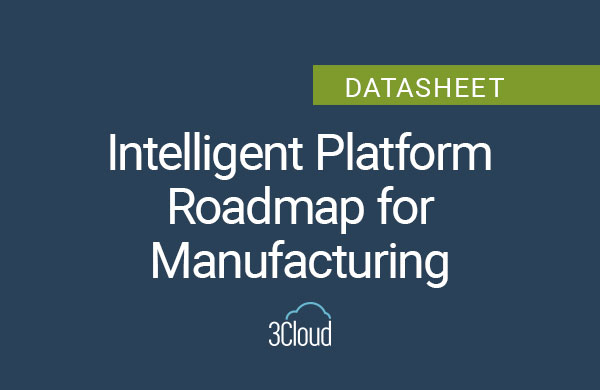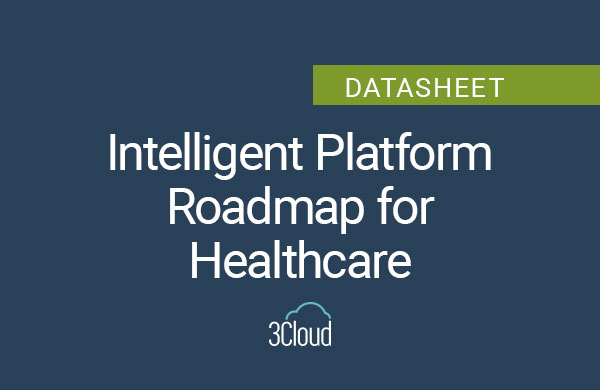Video Transcription:
Hi, my name is Tim with the Data and Analytics team here at 3Cloud and in this video, I want to explore the concept of shortcuts within Microsoft Fabric. First and foremost, shortcuts are a way to connect to data without having a copy or movement within the environment. By using shortcuts, as you’ll see momentarily, we’re able to work with the data as if it was stored locally, when in reality, it could be stored externally.
So on my screen currently, you see I’m connected to my bronze lakehouse. And what I want to do is I want to connect to some of these files I have here from my silver layer. So I’m going to switch over to the silver lakehouse and if I hover over files, and I click on these three dots, I get the option to create a new shortcut. So if I click that I’m in, I’m going to select one lake again, a listing of all the different lakehouses within the workspace. So for this demo, we’re going to select bronze and then I’m going to only bring in my AdventureWorks sample data. And once that’s done, you’ll get a new option here and it an icon to represent that this is a shortcut, and one of the cool things here is that you can actually navigate to this folder. And if you click on a CSV, it’ll actually give you a preview of the data. And then also, once we start to author our notebook
we can actually go to some of these CSVs. And if we click on Load Data, this will actually generate some code for us that we can run.
So if we click run cell here we need to give us a moment to spin up, there we go. So now we’re querying data from our bronze layer from our silver lakehouse and you can see we’re only referencing files within the silver layer. Just kind of convenient.
Hoping you found this short video informative. If you need any support working with Microsoft Fabric or any other Azure related services, please contact 3Cloud today.