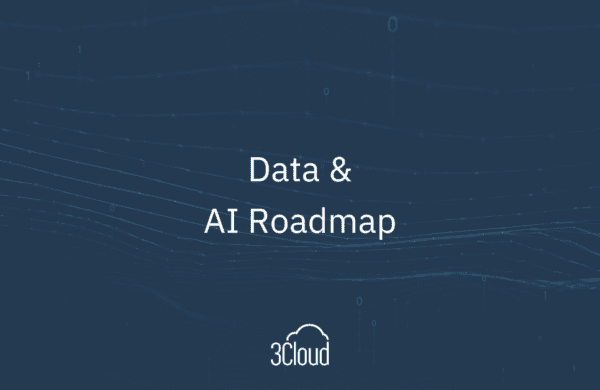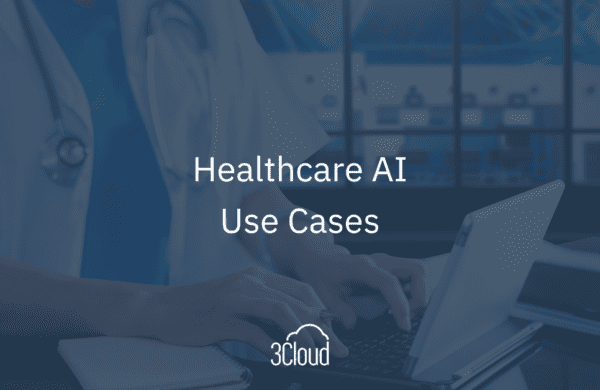Many enterprise-wide business intelligence initiatives meet an unfortunate end: lots of money, time and resources are spent with nothing tangible to show for it. Or worse, the new solution just adds layers of complexity instead of removing them — and key talent still do not have access to the data they need.
What exactly went wrong? To paraphrase Leo Tolstoy’s famous quote, “All happy families successful BI adoptions are alike, each failed one has failed in its own way.”
At 3Cloud, we’ve learned a thing or two about successful BI adoption after working with businesses across numerous industries, from Fortune 500 companies to small mom and pop chains, and we want to share our expertise with you.
Here are seven tried-and-true tips from other successful business intelligence adoptions you can’t miss:
1. They had buy-in. There is no BI without Business
For any BI Initiative to be successful, it needs to involve or be driven by the business! Even if the early seeds are planted by IT, these initial stakeholders must work to secure support within the company before progressing past initial tests and proof of concepts.
Leadership and C-level executives in particular are the best champions. They are familiar with the political landscape, have the ability to allocate resources and can create visibility for the project.
Achieving business involvement in the planning stages and decision-making process is crucial in obtaining organization-wide adoption. In addition, they prove to be a needed balance in preventing IT from getting carried away. Because, let’s face it: if left unchecked, IT will probably pick the newest and flashiest technology for the sake of it being new and cool.
2. They did their research
In many organizations, data resides in disparate legacy systems. A clear plan on how these data sets will be integrated with the new technologies is a must. Users throughout the organization should be able to utilize the new systems and tools to perform their current job activities. This must be thought through and addressed prior to making any binding decisions.
Proofs of concepts to the rescue! Most vendors will provide funding incentives and consulting support in the early discovery stages. Use their help to test connectivity to key resources, analyze costs and learn as much as you can.
Word of advice: do not base your decision on promises and ‘soon-to-be-released features,’ especially if a feature you identified as critical for your user-base is currently missing from the solution.
3. They had a big plan but started small

To continue with our literary theme: “A goal without a plan is just a wish,” said Antoine de Saint-Exupéry, and we could not agree more.
Having a detailed but flexible implementation plan with defined milestones is key, as is knowing and preparing for risks with sufficient resources (both human and monetary). Having the right level of resources allocated to the governance, architecture, security, monitoring, user education and support will set you light-years ahead.
We cannot stress enough the importance of having a core team with defined roles and responsibilities to see this through.
Insider tip: Identify quick wins that can deliver the most value for the business in the shortest time, and implement them first. Evaluate what went right and what could be improved upon, and adjust your plan accordingly prior to organization-wide rollout.
Not sure where to start? Do not be afraid to use consultants! Vendors will provide you a list of trusted implementation partners, but do not hesitate to shop around, ask for previous client references and do your research! Consulting partners have lived through a fair share of BI Implementations, both successful and not, and bring experience and valuable outside perspective into the mix.
4. They had a safety net
The best governance is the one you cannot see. You’ll need to institute rules and policies that:
- Make sense for your organization
- Are easily accessible
- Remove any ambiguity for the user while steering them in the right direction.
If you do not make these decisions now, users will make decisions for you. So make sure you do the work now to establish roles and responsibilities, evaluate data access policies and license distributions, and set up necessary system-level controls.
Any BI initiative — self-service types, in particular —can turn into an onion (lots of layers to peel, and there is a chance one will cry in the process) due to initially underestimating the complexity involved. To avoid this, think about different types of deployment mode possibilities and the levels of support and controls they each require.
Insider tip: The key to success here is finding the right-for-your-business balance between user freedom and flexibility with administrative oversight.
5. They defined what success looked like
Success looks different for everyone, so you’ll need to define what success means for your business before implementation. Here are some questions that can get you started:
Establish measurable adoption indicators:
- Is it the number of users completing training and switching to new tools for their daily work activities?
- Is it automation of manual and recurring processes so time can now be spent uncovering insights that showcase exceptional value your company delivers to your customers?
- Is it consistent positive survey feedback from users?
Set up and track measurable user experience indicators:
- Can the CFO access critical real-time data within 5-10 seconds all in one place, instead of relying on static, outdated reports?
- Are reports optimized for most frequently used content delivery methods?
- Do these reports follow best practices on accessibility?
Insider tip: Established management and monitoring processes can be used to generate data for most of these metrics and KPIs. See how this can be done for Power BI
6. They made communication a top priority
People respond to changes better when they know the reasoning behind them, and know that their opinion matters and their voices are heard. Let users know what/when/why/how things are changing and what they should expect. It helps to hold town hall meetings where everyone can ask questions and receive answers.
Emails are great communication tools, but don’t shy away from using tools like Teams, Yammer or Slack during the implementation as these encourage collaboration and improve efficiency for issue discovery and resolution.
Strategic and timely communication can also help discover and address these common adoption hurdles:
- Lack of buy-in across departments – seeing successful roll-out and hearing about their experience directly from the Finance team can help encourage HR and Marketing
- Security and data quality concerns (valid or not)
- Duplicative effort repeated across business units
- Uncertainty on how to get started and access resources

7. They did not leave anyone behind
Do not overlook the importance of user resources; everyone learns better with a bit of help!
The internet has a lot of information out there, but how much valuable on-boarding time and money could be saved if all users were provided a list of curated resources and had access to a dedicated support center with expert help?
Your implementation consultant partner can help here, as well; they can assume the role of support hotline and deliver training sessions until you are able to fill that gap with your own resources and establish a working Center of Excellence.
We found a lot of value in collaborative quick starts where new report development is led by a subject matter expert on a client side while we provide technical guidance and advice on best practices in using the tool, modeling and report design.
Insider Tip: Do not limit user resources to report author support! Key decisions makers most likely will not be creating solutions and building reports, but will need to be able to consume the data. Education of the consumer base is equally as important!
Here are just a few ways this can be done:
- In-person demos
- Recorded walk-through videos
- How-to documentation along with dedicated data dictionary and report information pages
- Feature comparisons between legacy systems and the new tools
We hope that these observations and recommendations are useful and can help you prepare for a journey ahead and avoid a failed implementation!
If one of the tools you are considering is Power BI we encourage you to explore our Power BI Adoption offer and we will be thrilled to help you! Get started with 3Cloud today.