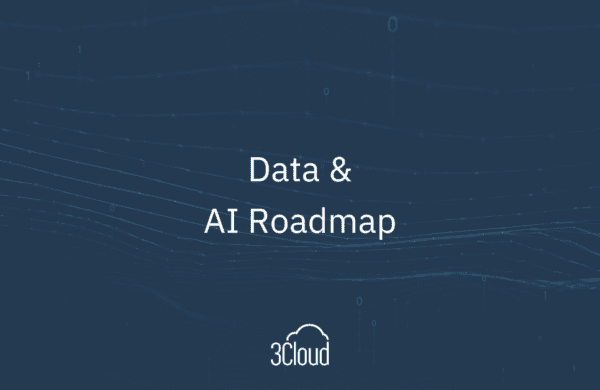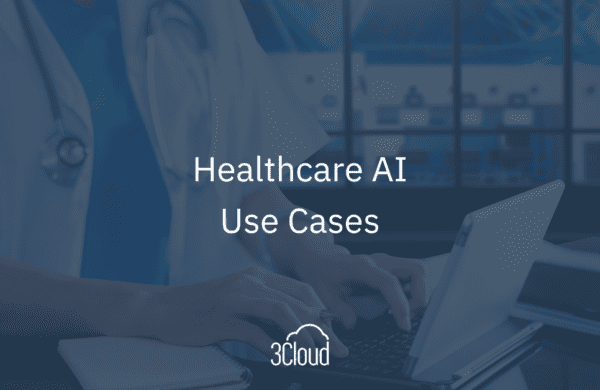At 3Cloud, we work hard to deliver high-quality blog posts to the community every week. This week, I thought it would be nice to do a quick recap of my top 5 favorite posts of all time, in no particular order. Below you will find helpful topics ranging from data lakes to Power BI, plus more.
Top Five Differences Between Data Lakes & Data Warehouses
I’m starting off the list with an oldie but a goodie – not only is this article the most popular post out of anything we have ever published, but it is also one of my favorites. It perfectly highlights what a data lake and a data warehouse actually are, in addition to pointing out important differences. If you are wondering which approach you should use at your organization, it depends on a lot of factors. The technologies you are using, the stage of your data warehouse and/or data lakes project, plus organization goals will all play a role in finding the right solution for you.
Effectively Planning a Power BI Rollout
Number two on the list focuses on Power BI and some of the difficulties organizations face when rolling it out to their teams. Planning an effective rollout can be involved, and should take every user type into account. I’d urge you to consider the following four key steps outlined in this post when starting your Power BI project:
- Create a branch of IT dedicated to exploratory reporting
- Map users to deployment modes
- Map Power BI features to deployment modes
- Set adoption targets per deployment mode and monitor usage
By following these steps accordingly, your firm will be more likely to be successful using Power BI and taking full advantage of its capabilities. Although it takes a lot of planning and forethought, your patience will be rewarded when the time comes to deploy. If after reading you are still looking for more help, try checking out the recorded webinar: Planning a Power BI Rollout.
Demo Day: Deriving Dimensions in Power Query
I couldn’t make a list of my favorite posts without including our Demo Day Series. The most recent demo highlights how to derive dimensions using Power Query, also known as Get and Transform in Excel. The demo is a great example of how you can shape data into a clean and convenient form for analysis. In just a few minutes, you can learn how to:
- Import data and identify columns, making dimensions
- Isolate distinct values from the column(s) you identified, and number them with Add Index
- Join your data to dimensions using text columns for matching
- Expand matching ID values, remove the corresponding text columns, and make a neat, compact fact table
With the educational video, you will be able to quickly analyze your data and gain access to valuable information for your organization – not bad!
Built-in Analytics: Why R Matters to a SQL Server Professional
Fourth on the list is a post focused on how R Services in SQL Server makes it easier for users to operationalize high-performance Big Data analytics with traditional, unstructured, or hybrid data sources.
Since this was published, R’s open-source platform has grown rapidly in popularity, although it is sometimes difficult to scale to Big Data applications. Consider checking out the video toward the end of the article for some insight on how a common Big Data application of credit risk scoring uses R Services in SQL. Since credit risk usually needs to be scored in real-time and is based on very large data sets, having the model close to the data can really speed time to value.
5 Important Steps When Migrating to your Scaled-Out Data Warehouse
Last on the list, but certainly not least, is an article on the important steps you should consider when migrating to a scaled-out data warehouse. In this post, we discuss how appliances like APS or platform solutions, such as Azure SQL Data Warehouse (DW), remove the need to build your own scaled-out infrastructure. However, they do still need planning when migrating an existing single-server DW to a distributed format. Five important steps include:
- Knowing how your data will be distributed
- Testing your reporting applications
- Checking your procedural code for incompatibilities
- Preparing to modify your ETL processing
- Identifying your highest priority pain points
Migrating your data can be a challenging journey – sometimes it will seem quite simple and easy, but other times you might feel like you are relearning everything you already know about date warehousing. But don’t worry, as BlueGranite can be there to help you build a plan and ensure your scaled-out DW is a success.
What’s up next?
Stay tuned for industry news, information on Microsoft product announcements, and insights from our team on how to get the most out of your data analytics tools – all you need to do is subscribe to our blog and you will be sure not to miss out on any exciting information.