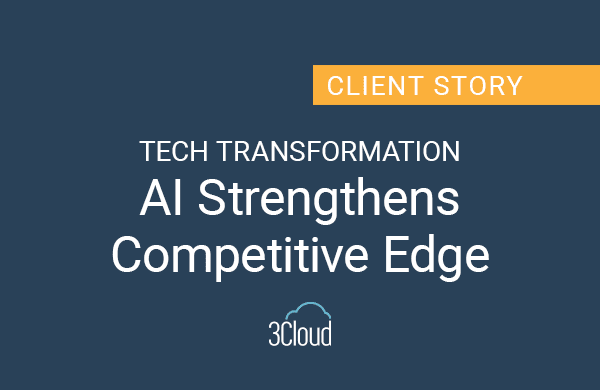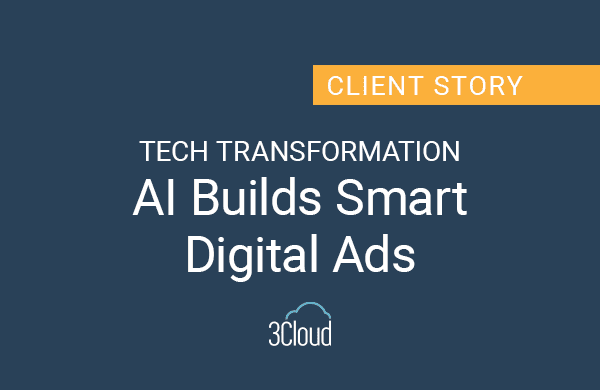From its glory days in the 1990s and 2000s to being the browser everyone loved to hate in more recent years, Internet Explorer (IE) has been through it all. After over two decades and with the new Chromium-based Edge gaining its own ground, Microsoft is finally ready for IE’s retirement. Read on for a look at why you (and your organization) should be too.
End of the IE Era
Microsoft’s 1995 move to start shipping Internet Explorer with the Windows operating system fueled the so-called Browser Wars and drove an estimated market share of over 80% by 2000. But it all had to end eventually. Recently, Microsoft announced that their suite of Office 365 products will no longer be supported on the venerable browser as of August 17, 2021. In an even more damning blow to IE’s future prospects, Microsoft Teams will no longer be supported in IE11 after November 30, 2020.
With Microsoft dropping support for IE in major productivity offerings, the writing is on the wall. It is only a matter of time before IE stops being shipped with Windows 10, and eventually stops being available altogether.
This announcement has hit hard for anyone managing web software and line-of-business applications of a certain age. Many legacy sites that were built around IE’s unique ways of rendering web pages and handling JavaScript simply do not work in modern browsers like Chrome, Firefox, or Edge. Many businesses run internal applications that are entirely dependent on a particular version of IE. From payroll to inventory tracking to patient record management to customer relations, sites requiring IE are pervasive across all industries.
Modernize Now, Before It’s Too Late
The business case was harder to make before. “Microsoft still supports IE,” one could argue, “so we don’t need to move our apps off of it.” Today, if your organization falls into the “we need Internet Explorer” category, it’s time to follow Microsoft’s lead and get moving. If IE disappears in a year, what will that mean for your critical applications? Will your organization be ready, or will you be stuck with outdated and unsupported versions of IE and Windows?
Don’t delay modernization efforts for your IE-based legacy applications. App modernization may seem daunting and painful, but it can be done and it can be done well. Plus, you can use this opportunity to do much more than remove your business’ dependence on Internet Explorer. Future-proofing your application will help you:
- Tighten security
- Add new features and increase agility
- Move onto a more flexible framework
If you’re still wondering about when and why to modernize, ask yourself one last question: can you afford to let your organization fall behind because of a reliance on IE? This is no longer a drill, and Internet Explorer will be going away in the not-so-distant future. By modernizing now, you can save your organization money and begin to benefit from a more flexible and stable platform.