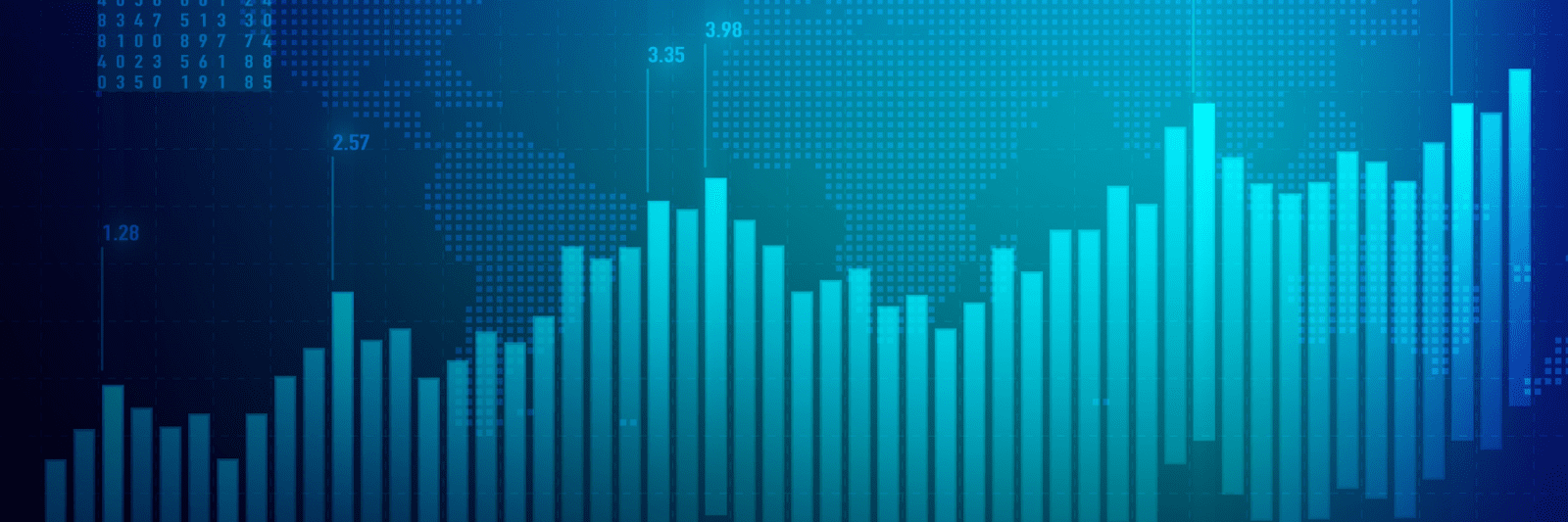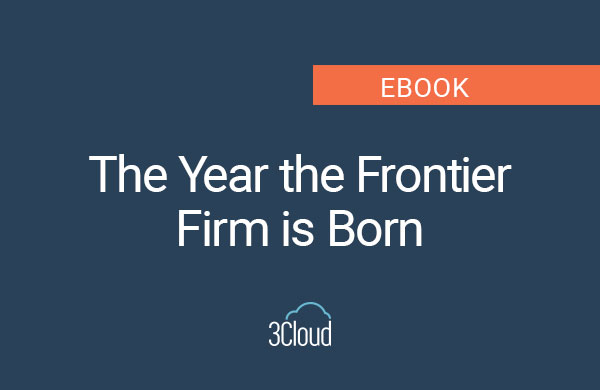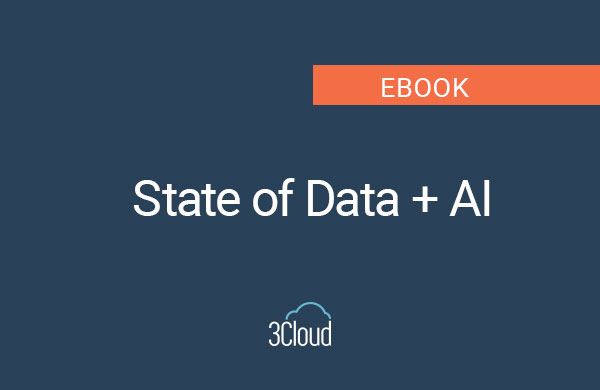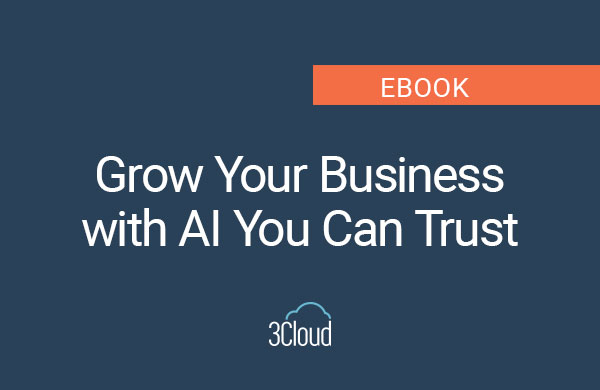Power BI, Microsoft’s premier analytics tool, stands out for its robust capabilities in handling, visualizing, and deriving insights from large datasets. This blog post will cover how Power BI excels in managing large data sets, examining key features that make it an indispensable tool for businesses. You’ll learn about the two main data connection modes — Import and DirectQuery — and their respective advantages. We’ll also cover how Power BI enhances performance with aggregations, the benefits of incremental data refresh, the importance of effective data modeling, and the value of using dataflows for preprocessing and reusing data. By the end of this post, you’ll have a comprehensive understanding of how to leverage Power BI’s features to transform your data management.
Choosing the Right Data Connection Mode
Power BI provides two main data connection modes: Import and DirectQuery, each catering to different needs and scenarios in data management and analysis. Let’s break down each.
Import Mode
Import mode loads data into Power BI’s internal storage, allowing for high-speed querying and smooth interactions. It is ideal for datasets that fit within Power BI’s memory limits and require responsive analysis. With Import Mode, users can take advantage of Power BI’s full suite of capabilities, including advanced transformations and detailed visualizations, without being limited by the performance of external data sources.
DirectQuery Mode
DirectQuery, on the other hand, leaves data in the source system and queries it in real-time, essential for large datasets that exceed Power BI’s storage limits or need up-to-date data. While it ensures current data access, it can introduce latency and relies on the data source’s performance. This mode is particularly useful for scenarios where data changes frequently, and real-time insights are necessary.
Enhancing Performance for Large Data Sets
Handling large datasets efficiently is a significant challenge for any analytics tool. Power BI addresses this challenge through a powerful feature known as aggregations, which are essential for enhancing performance when working with large data sets. Aggregations allow the creation of summary tables that consolidate detailed data into more manageable forms. These summary tables contain pre-calculated data at various levels of granularity, such as daily, monthly or yearly summaries. By using these pre-aggregated tables, Power BI drastically reduces the amount of data processed during queries. Instead of querying millions of rows of raw data, Power BI can quickly retrieve summarized information, significantly speeding up query performance.
The importance of aggregations lies in their ability to balance the need for detailed analysis with the requirement for fast and responsive data interactions. When timely insights are necessary, slow query performance can hinder processes. Aggregations mitigate this issue by ensuring that queries are executed quickly, even when dealing with a large amount of data. This enables users to perform detailed analysis without being bogged down by the sheer volume of data. By optimizing query performance through aggregations, Power BI improves the user experience and enhances the overall efficiency of data operations.
Efficient Data Loading
Incremental refresh loads only new or updated data, rather than refreshing the entire dataset. This feature is crucial for large datasets, saving time and resources. By focusing only on the changes since the last refresh, incremental refresh significantly reduces the load on both the data source and Power BI’s processing power. This speeds up the refresh process and minimizes the disruption to ongoing operations, ensuring that data remains accessible and up-to-date with minimal downtime.
Incremental refresh enhances the scalability of data operations. As datasets grow larger and more complex, the traditional full refresh method becomes increasingly impractical, often resulting in long refresh times and potential performance bottlenecks. Incremental refresh addresses these challenges by breaking down the refresh process into manageable chunks, allowing organizations to handle expanding data volumes efficiently. This makes it easier to maintain optimal performance and reliability, even as data demands increase.
In addition to performance benefits, incremental refresh also supports better resource management. By reducing the frequency and volume of data processed during refresh cycles, organizations can lower their infrastructure costs and make more efficient use of their existing resources.
Configuring Incremental Refresh
Users can set incremental refresh policies by defining date or time ranges, ensuring up-to-date data without the overhead of reprocessing the entire dataset.
Data Modeling: Optimizing Schema and Relationships
Effective data modeling, involving star or snowflake schemas, ensures efficient querying and analysis. Organizing data into fact and dimension tables and optimizing the model reduces complexity and enhances performance. A well-designed data model simplifies the relationships between different data entities, making it easier to create intuitive and efficient queries. This, in turn, leads to faster retrieval times and a more responsive user experience. Additionally, optimized data models can help in maintaining data integrity and consistency across various reports and dashboards, reducing the risk of errors and improving the overall reliability of insights generated.
Beyond performance and reliability, effective data modeling also supports scalability. As businesses grow and their data requirements evolve, a robust data model can accommodate new data sources and business requirements without necessitating a complete overhaul. Well-structured data models facilitate collaboration among different teams by providing a clear and consistent framework for data analysis, allowing for a shared understanding and enabling more cohesive processes.
Using Dataflows: Preprocessing and Reusing Data
Dataflows allow users to perform ETL (extract, transform, load) processes before data enters Power BI. By using Power Query, users can preprocess large datasets and store processed data in Azure Data Lake Storage, improving performance and consistency across reports. This preprocessing capability ensures that data is cleaned and transformed prior to analysis, reducing the need for complex transformations within Power BI itself. Dataflows also promote reusability, enabling different reports and dashboards to leverage the same preprocessed data, therefore ensuring consistency and saving time on repetitive data preparation tasks.
Conclusion
Power BI offers powerful tools to handle large datasets efficiently. By choosing the right connection mode, utilizing aggregations, configuring incremental refresh, optimizing data models and leveraging dataflows, businesses can manage, visualize and analyze big data effectively. Implementing these strategies can help your organization discover the full potential of your data, driving informed decisions and better outcomes.
Ready to transform your data management and analytics with Power BI? Contact us today to learn more about how our expert team can help you implement these powerful features.