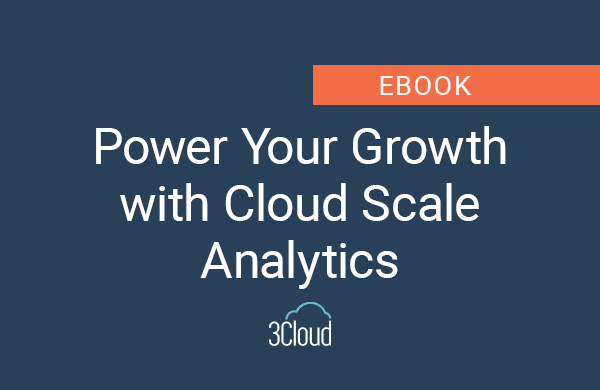Last week, Tableau announced the release of Tableau 9. This new release touts “smart meets fast” and focuses heavily on helping users visualize big data, while improving the speed with which users can analyze that data.
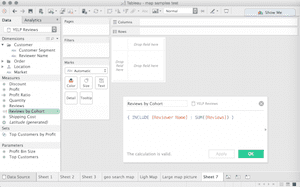
Tableau has introduced several new performance improvements, including query improvements with parallel query, saved query cache and query fusion. It has also made data engine and server improvements including vectorization, parallel aggregation, rendering performance and temp table support in the data server.
In addition, the company says it has completely rewritten Tableau Server and Tableau Online to help users share findings and collaborate with data.
We’ll take a look at some of the new features of Tableau 9 below.
Visual Analytics
Tableau 9 allows users to “think with their data” by simplifying the ability to experiment and apply analytic techniques. This will allow users to quickly uncover trends and insights. Here are a few of the improvements to Tableau’s visual analytics.
-
Ad-hoc Calculations: This feature makes it easier to add and edit calculated fields for analysis.
-
New Calculation Editor: The editor has been redesigned to help users create calculations faster, with less keystrokes and improved accuracy.
-
Enhancements to Web Authoring: Newly added tools include drag and drop analytics, autocomplete, calculation editor and selection.
-
Level of Detail (LOD) Calculations: Tableau has created a new expression syntax in its calculation language that lets users create calculated fields that compute at specified levels of detail. These LOD calculations help users to compute at multiple levels of aggregation and create fields for analytical comparison.
Data Preparation
New data preparation features help users spend less time preparing their data and more analyzing it. Features include:
-
Data Interpreter: This feature automatically cleans data for the analyst, making it easier to analyze messy spreadsheets.
-
Pivot: This tool makes it easy to rotate data from a cross-tab format to the normalized column format.
-
Data Split: Users can now split data into multiple fields for analysis. Split fields by using automatic split, custom split or calculation.
-
Metadata Grid: The metadata grid features new commands that make it easier to see the metadata your data is based on, perform bulk actions and rename fields.
Data Connections
One of the benefits of Tableau’s latest release is its improved speed. Tableau 9 improves the data connection experience and expands support for data sources, allowing users to get and stay connected to the data they need.
Improvements include:
-
Kerberos Support: Now users can utilize Kerberos smart card authentication with Tableau. This helps create a seamless customer experience while using your IT resources for authentication and data security.
-
Data Extract API for Mac OS: Mac developers can now build custom applications in C++, Python and Java to load data into Tableau.
-
New Tableau Data Server Experience: When you use Tableau Desktop to connect to a data source on Tableau server, you will be able to preview the data source in the data and metadata grids.
Are you getting the most out of your Tableau investment? BlueGranite can help. We plan, design and build solutions using Tableau technology, and can help you scale self-reliant BI in your organization. Let us know how we can help you get the maximum ROI from your analytics technology. Contact us today to learn more. Or, if you are interested in trying Tableau for yourself, click here for a free 14-day trial of Tableau Desktop.