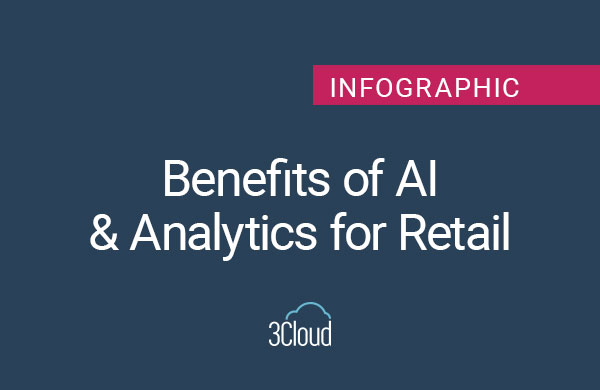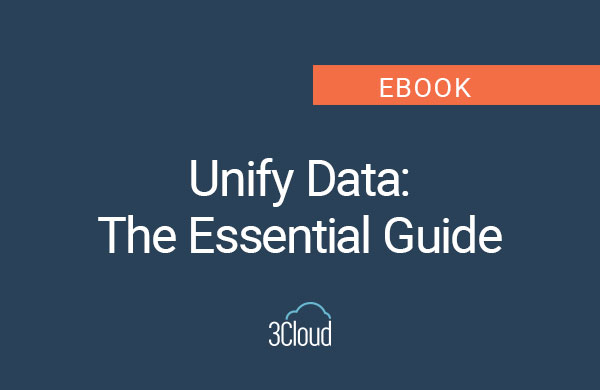Tableau’s new Vizable app, introduced late last month, gives the saying “crunching numbers” a whole new meaning. Users of the free iPad tool can simply pinch, swipe and drag their data in interactive graphs. Vizable provides a good touch-optimized experience, but it has a limited set of features and a different audience from Tableau Mobile.
Vizable paints pictures of information trends and relationships, much like the multiplatform Tableau Mobile, but this app was specifically designed for touch gestures.
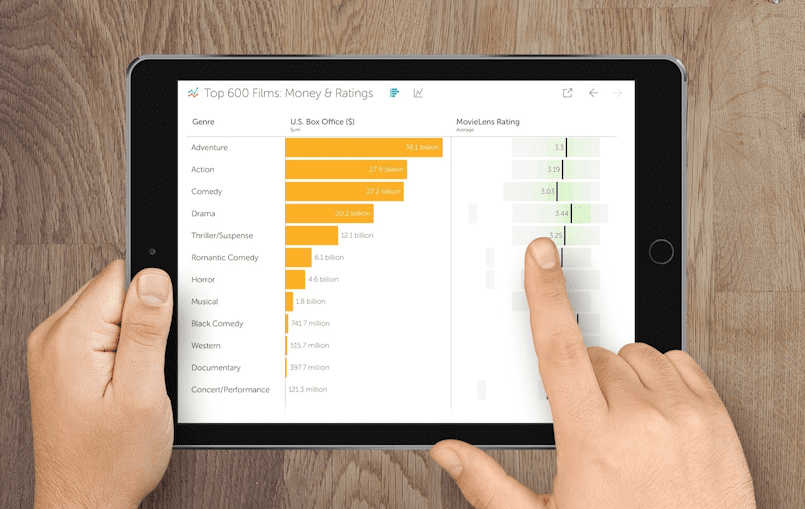
Robert Kosara, a research scientist at Tableau Software, says the beauty of Vizable is that it makes “complex features very approachable.”
Vizable accesses data from Excel (.xls or .xslx) or CSV files. However, data must adhere to a specific format to work well with the app. Tableau recommends users check to make sure data is in an optimal format prior to getting started.
What I like so far:
- The ease – if you get a spreadsheet via email, you can simply tap and hold on the screen, sending the spreadsheet to Vizable to start graphing.
- The detail – Vizable recognizes a date and builds a hierarchy so that you can get a year view and keep drilling down to the day and back up.
- File sharing – Once you build a view you can share it via email, instant message or social media.
What I’m not so crazy about:
- Limited graphics – Users of Tableau Mobile will find Vizable lacks its rich visual variety, displaying only bar, line, and table graphs. But it is easy to switch views between the three.
- The Excel or CSV file must be in a format that’s consumable by Vizable.
Tableau is trying to make data more accessible to the average person, and it seems Vizable is doing that. Whether you’re an executive trying to quickly make sense of a data-rich spreadsheet or a health fanatic trying to up your game, you can easily see the bigger picture with just a few clicks in Vizable. Try exporting data from a Fitbit activity tracker to get the big picture on your health. The free tool can be downloaded from the App Store and includes sample files for practice.
For those looking to make sense of large volumes of data at an organizational level, we at 3Cloud leverage the latest technology to create a modern data platform customized to your needs. Contact us to learn more.
If you’d like to try the regular version of Tableau for yoursef, click here for a free 14-day trial of Tableau Desktop.