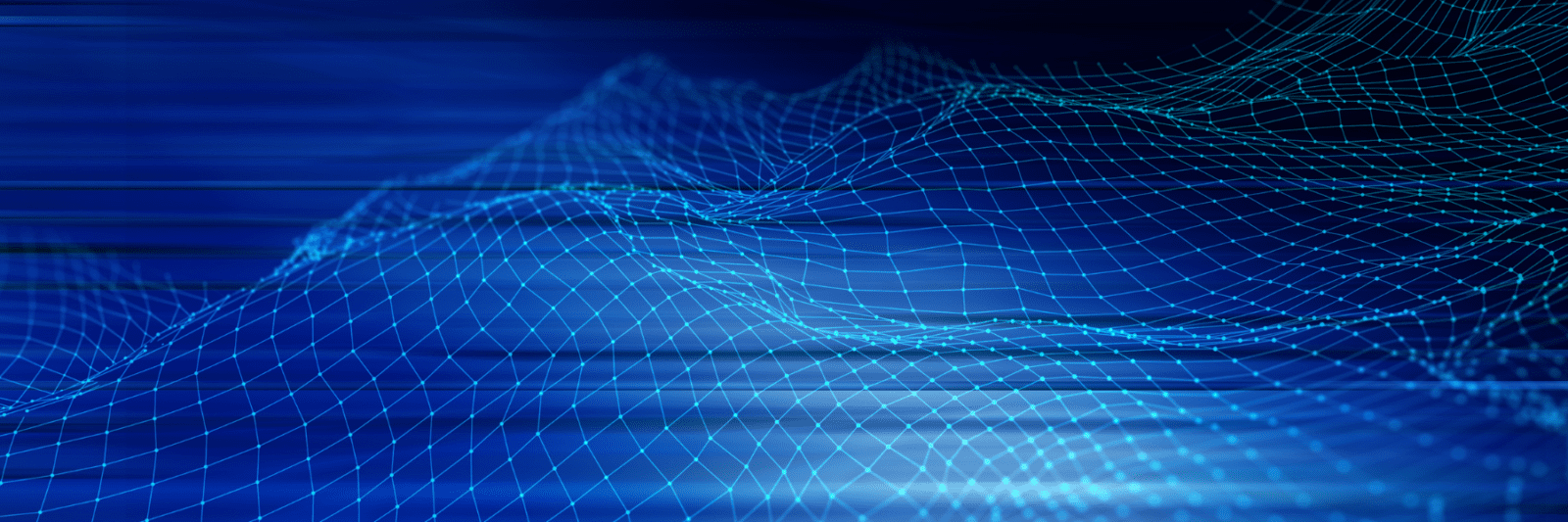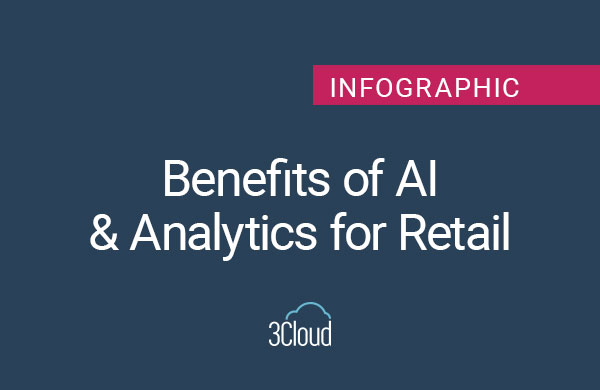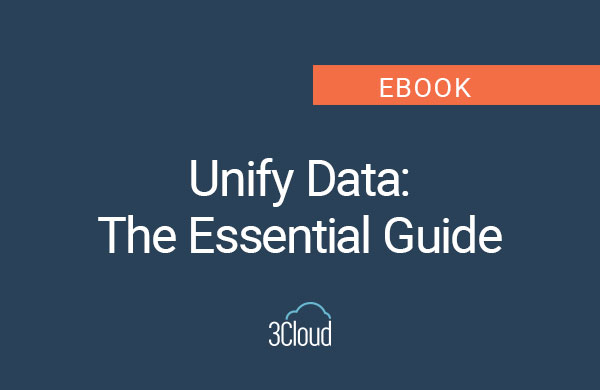This week at the MS Ignite conference, Microsoft announced the public preview of SQL Server Integration Services (SSIS) in Azure. We’re long-time fans of SSIS here at 3Cloud, and we’ve embraced Azure as our first-choice platform for new solutions and deployments. We’ve all been waiting – rather impatiently – for this announcement, and we’re excited to start busting out some control flows in the cloud.

If you’ve been avoiding Azure or annoyed that it doesn’t have many of the Microsoft BI tools your team knows so well, this announcement is for you.
If you’ve embraced Azure Data Factory (ADF), but loathe diving into custom activities and code for things you know you could get done quickly in SSIS, this announcement is for you.
If you’ve been creating killer analytics solutions in Azure but struggling to get operational support from your BI team, this announcement is for you.
Is it ready for my production ETL?
Not yet. The capabilities to support a production ETL are on the way. What’s missing?
Deeper Integration with Azure Data Factory
Without getting too technical (plenty of time for that later), SSIS in Azure is built on top of Azure Data Factory. As of today, you can deploy packages and SSIS projects to run as a managed Azure Service. You can’t, however, execute SSIS packages from an ADF pipeline or otherwise communicate with SSIS from ADF.
Enterprise and 3rd party component support
Right now, only the standard SSIS components available in the SSIS Standard license are available. Use a custom component to generate hashes for dimension processing? Not supported yet. Extracting data from Dynamics and using third-party source components? Not supported yet.
What’s available today?
The feature set isn’t complete, but this release targets the needs of two similar sets of customers: those looking to migrate all of their SSIS workloads into Azure and those looking to start deploying new SSIS integrations to Azure and maintain their existing work on-premises.
Managed SSIS in Azure will be available in the East US and North Europe Azure data centers. The Azure-SSIS Integration Runtime (IR) will be available in six different sizes and support only the Standard Edition Features. The SSIS IR can be joined to a VNet, but only one in classic mode. And during Public Preview, the service will have 24/7 support to keep the service running healthy while you try it out.
What’s a public preview?
You can think of a public preview as a more advanced version of a beta. The service is mostly stable but the product team is still working out the kinks, completing available features and deploying new ones. The preview period of a service is the best time to start “kicking the tires” and getting a feel for how it might fit into your architecture.
The Public Preview period is also a great time to get to know the product teams, give them feedback and let them know what’s important to you. They’re looking for those passionate, early adopters to help drive their roadmap.
Luckily for you, we’re some passionate early adopters ourselves. If you want to learn more about the public preview, give us a call and we will be happy to chat about the new features.