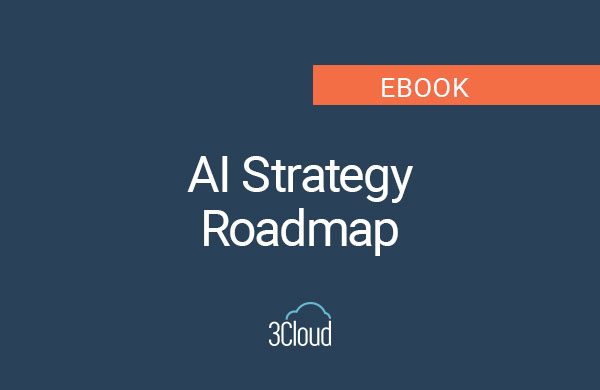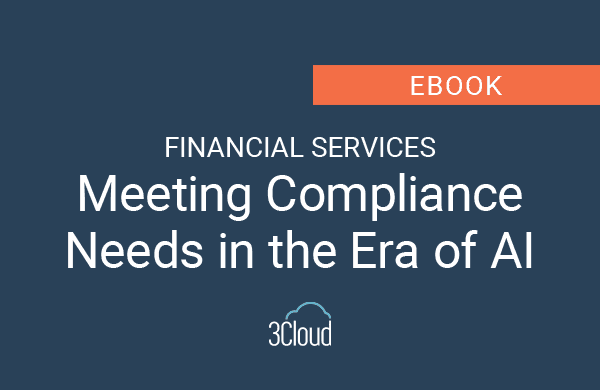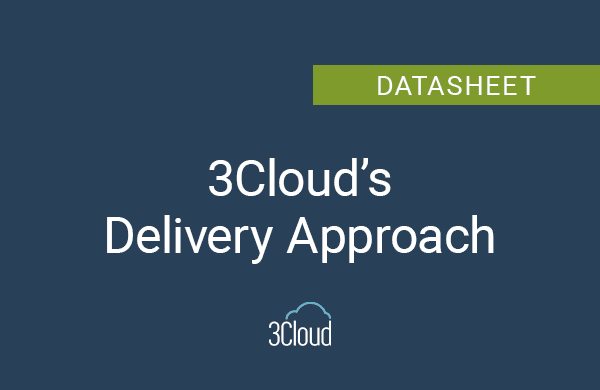Are you planning to take the new Azure Certification exams and not sure how to best prepare yourself? As with any exam, preparation is key to a passing result. I’m here to give you some insight and tips on the new Azure exam experience and how to get prepared.
- Start with a review of the exam overview page, especially the skills overview section which is the official list of topics the exam covers.
- Take some online classes. You can find free Azure classes on Microsoft Learn; some are hosted by Pluralsight and others are within Microsoft learning pages.
- Get some experience working with Azure itself. Check out the Microsoft hands-on labs which allow you to get practical Azure experience without incurring costs from your own paid Azure subscriptions.
- Take a few practice tests. I recommend Microsoft’s official practice exams powered by MeasureUp. These have the most up-to-date practice exams that contain all the current types of questions including, scenario-based single answer questions, case studies with numerous questions, picture-based single answer questions, multiple choice and Mad Lib-type questions.
Now, in addition to questions, these new exams will have labs. These labs will require you to log-in to a live environment and complete several tasks, either on premises or in Azure. These labs are not simulations or stripped-down environments, they are real-world scenarios to truly test your skills and abilities.
The exams will begin with a series of conventional questions, providing time for the labs to be provisioned and loaded into the environment. If you answer these questions quickly, you’ll find you must wait for the labs to finish loading. Also, be sure to manage your time carefully on the exams as you can review your answers at the end of each section, but once you say you’re finished with that section, you cannot return to it ever again.
Fortunately, in the labs you do not have to wait for a task to complete before moving on to the next one. In a lab, if they ask you to create a virtual machine with certain specifications, for instance, then all you have to do is go into the portal, create the VM and hit Create. It will finish provisioning that virtual machine while you’re taking the rest of the test; you don’t have to wait for it to finish, which is great as some things do take quite a long time to provision.
Microsoft will have you do other things within the lab to make changes to things like what you just provisioned, so you don’t have to worry about timing on finishing up things. Just kick it off and the lab will continue running in the background as you’re doing the next section. No need to worry that it’s going to be shut down and you’re going to fail the exam because it didn’t finish provisioning.
The exam is always scored on the end result, not on how the tasks were executed. So, if you start to create something and it’s incorrect, you can delete it and redo it – as long as the final result is correct, you’ll get points for that.
Each role-based certification will expire in two years. This may not sound like a good thing, but it makes sense given the rate in which Azure changes; with this rapid rate of change, in two years’ time much of what you know will be obsolete. The current certifications must align with the current state of Azure. Microsoft has yet to announce what the re-certification requirements will be.
We all know life can get hectic. Here at 3Cloud, we’re no different. But one of our goals is to learn something new about Azure every day, as things are constantly changing and being updated. Many people are still learning all the amazing things they can do within the Azure cloud and we want to help. Our posts in our Azure Every Day series are a great way to learn more about Azure each week.
Need further help? Our expert team and solution offerings can help your business with any Azure product or service, including Managed Services offerings. Contact us at 888-8AZURE or [email protected].