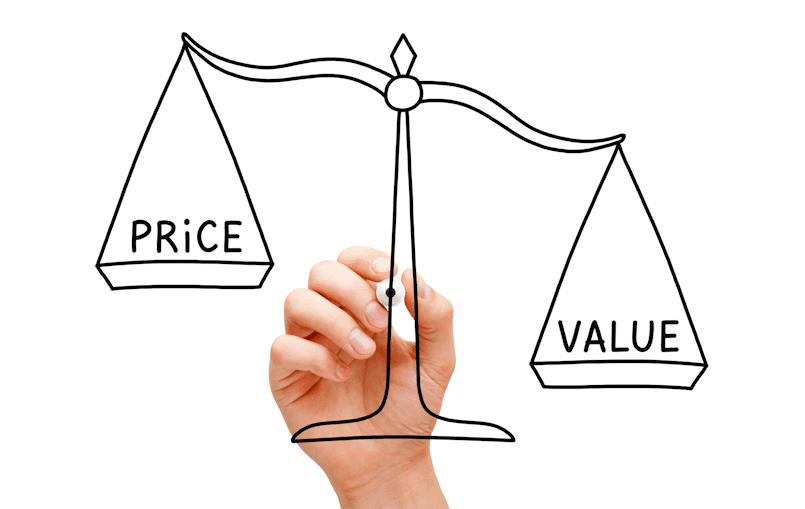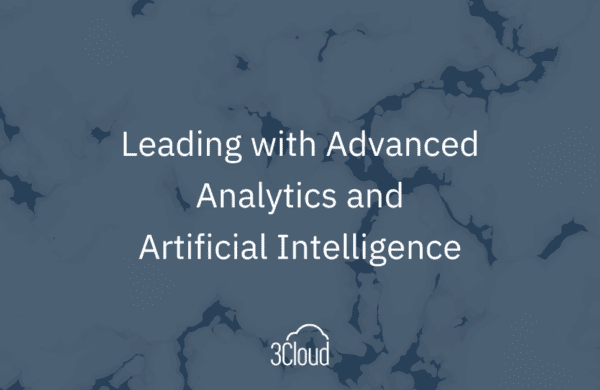Note: At the time this post was published, Power BI Premium had not yet been released by Mircosoft. For more information on Power BI Premium, please follow this link.
Using Microsoft Power BI can bring in a lot of benefits and added value to your organization, but is it worth it to purchase Pro licenses? There are many features available in the “freemium” version of Power BI, however certain features require a retail subscription, currently $9.99 per user, per month.
Whether you decide to take advantage of the Pro features or not, Power BI is still a very robust tool. It will allow you to transform and clean up datasets, create visually appealing reports to grab users’ attention, and tell stories about your data. You can also publish and share dashboards through the Power BI cloud service, as well as utilize built-in or custom visuals that are downloadable for free and will integrate nicely with Microsoft R.
Before getting into the specifics of each license type, one important factor to note when trying to decide if paid subscriptions are right for your firm is that if a file uses any Pro features, any user that interacts with that file will need a Pro license. Power BI report authors must be mindful of which users they plan to activate when rolling out their reports. If, for example, an author intends to implement an automated data refresh (a Pro-only feature, explained further below) they should ensure their users have access to Pro licenses.
In general, Pro features will include:
|
|
What are the benefits to using Pro?
Scheduled Data Refreshes
In the free version of Power BI, users do not have the ability to schedule data refreshes, so any deployed data models would need to be manually refreshed to display the most up-to-date source data. You might be thinking “I only have one data source, so this isn’t an issue,” but depending on how often your data needs to be refreshed, this could turn into a big headache for you and your team. As an example, when one or more data sources need to be refreshed every hour, or even once a day, it would make much more sense to purchase a Pro version and have the refreshes done automatically, saving you time and money in the long run. Additionally, without scheduled refreshes, teams might not always have access to the most recent versions of data, leading to misinformed decision making and longer lead times.
Live Querying
The live querying feature is a means by which reports can be built in Power BI that work directly against an on-premises data source. By using gateways (a Pro feature), if a company has a SQL datamart they have already built, or perhaps have concerns about data in their data models sitting in the cloud, this could be the route they might wish to explore.
Sharing Data Between License Types
When it comes to sharing data models and dashboards, there are quite a few different options available between free and Pro licenses, as described below:
- Group workspaces can be a great added benefit when taking advantage of Pro features. They allow a Power BI author to create and manage a group, adding one individual at a time. Within group workspaces, users (with proper permissions who are configured to do so) are also able to save reports and make modifications, then upload an updated version for the rest of the group to see. In addition to editing permissions, you can classify read-only users, and prevent them from making modifications.
- Content packs allow Power BI authors to share with entire security or distribution lists managed by IT, only if said lists are being pushed into the cloud through Azure Active Directory. With a free license, you can easily consume content packs (that do not contain Pro features). However, if you want to create a content pack, you will need a Pro license.
- Direct dashboard sharing comes with either license type, but like organizational content packs, the dashboard should not contain any Pro features if you are sharing with an individual that has a free license. Additionally, with direct dashboards only one dashboard can be shared at a time, while content packs can include many dashboards/datasets.
- Row Level Security (RLS) is a Pro feature which offers a convenient way to leverage one dataset with a variety of users, each having different permissions to access the data within it. As an example, this would be helpful when sharing data across various lines of business, or sharing parts of reports with a sales team.
As you can see, there are many options for sharing and collaborating on datasets. The way that your teams plan to consume and share reports will help you to determine which roles and departments should have which license type.
High-Volume Streaming
If you are planning to use the Power BI Streaming application program interface (API), this is a developer-centric feature that comes with a Pro license. It will require some knowledge of C# code to fully take advantage of this feature, and allows users to stream data at higher volumes compared to a free license.
Increased Storage
Additionally, the free version of Power BI caps users at a total of 1GB of compressed storage space for reports, datasets, dashboards, etc. With a Pro license, each user gets a grand total of 10GB of storage, although the individual size limit for any one file published to Power BI remains at 1GB. The extra 9GB of space can be hard to pass on depending on the size of your user base and how heavily your team uses Power BI.
When looking at the cost of implementing the Pro service over the free service, the benefits greatly outweigh the price per month. Reasonably, your organization’s expectation should be to provide a Pro license for every active user of Power BI to fully take advantage of the technology. Without the ability to schedule data refreshes, any deployed data models would need to be manually refreshed in order to display the latest source data, and that time saved can prevent a world of future headaches.
So which one is right for you?
In the end, the free version of Power BI is mostly targeted toward individual use and a few team scenarios. If you are planning to implement the tool for your corporate organization, Pro is definitely worth the cost. To learn more about Microsoft Power BI pricing, check out their page for helpful notes on describing the feature differences between the free and Pro versions of Power BI.
If you are thinking about rolling out Power BI to your organization, or need help in doing this effectively, register for our upcoming webinar where our Power BI expert, Javier Guillen, will be discussing how to roll out the software to organizations with a step-by-step process designed to minimize risk.