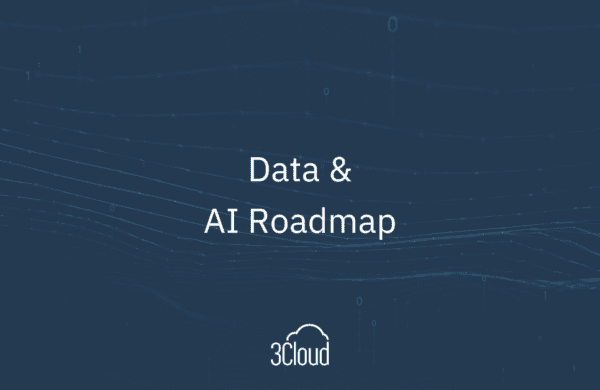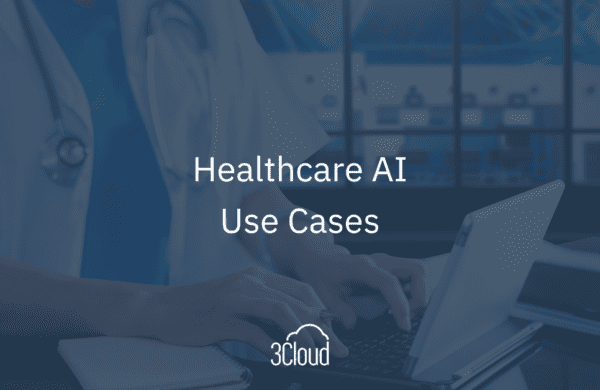There are several different tools to help you monitor and tune the performance of your Azure Analysis servers. In this mini-series, I’ll explore some of the options available that range from monitoring the health of Azure Analysis Services servers to profiling data for SQL Server Analysis Services Tabular multi-dimensional.
The choice of tool depends on the events to be monitored and the monitoring or type of tuning to be done. These events allow you to monitor your server and database activity.
Analysis Services has many monitoring tools available:
- Azure Metrics Explorer – a free tool in the Azure Portal to help you monitor performance and health of your Azure Analysis Services servers.
- Azure Diagnostics – uses Azure diagnostic logs to monitor and log Azure Analysis Services and server performance. You can send logs to Azure storage, string them to Azure Event Hubs and export them into Azure monitor logs.
- SQL Server Profiler – tracks engine process events as well as captures data about those events, so you can monitor server and database activity.
- Extended Events – a lightweight tracing and performance monitoring system. It uses very few system resources, making it perfect for diagnosing problems on production and test servers.
- Trace Events – follows the activity on an instance by capturing and analyzing the trace events generated by the instance.
- Dynamic Management Views (DMVs) – queries that return information about model objects and server operations and health.
- Performance Counters* – used to monitor the performance of analysis services instances
- Log Operations* – will log server notification errors and warnings to the MSMDs SRV.log file, one for each instance you install.
*The last two options are only on-prem and multidimensional.
The video below focuses on giving you an understanding of how the different flavors or Analysis Services — multidimensional and Tabular — answer queries to understand how to conduct performance monitoring, including some helpful diagrams. As this can get technical and lengthy, I suggest you watch my video below rather than me covering these areas in the blog.
In my next sessions of this mini-series, my focus will be on how to use certain tools to provide monitoring of your Azure Analysis solutions.
Need further help? Our expert team and solution offerings can help your business with any Azure product or service, including Managed Services offerings. Contact us at 888-8AZURE or [email protected].