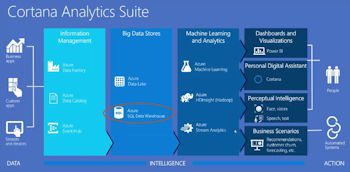Organizations today are experiencing data growth for many reasons. LOB applications are growing due to the growth of the business, there are new data sources used in analysis and decision making, unstructured data sources are making it into the mix, and many companies are even expanding into the IOT sphere of solutions. Additionally, firm data is coming from both on premise and the cloud as companies move to cloud business solutions.
To handle this new complex world of data, companies have traditionally solved these problems by scaling up hardware or buying an appliance. Both approaches are acceptable, but the needed upfront investment can paralyze the business as the business value they hope to gain is unvetted.
Enter Azure SQL Data Warehouse
How does a company deal with these challenges? Enter Azure SQL Data Warehouse (Azure SQL DW). Azure SQL DW is a massively parallel Big Data store in the Microsoft Cortana Analytics Suite of products. It is used as a storage and compute engine for large data volumes and is purposefully built for traditional data warehouse and analytic workloads. The product is made available as a Platform as a Services (PaaS) offering in Microsoft Azure, which means that customers don’t have to worry about managing infrastructure, software configuration, or even complex licensing contracts.
Some of the key solution differentiators of Azure SQL DW are:
Separation of Compute and Storage – one of the key benefits is the built in separation of compute and storage. While the separation of the two components seems nebulous, this important distinction allows consumers to manage and pay for compute (CPUs) and storage (disk space) independently and without long term commitments.
Elastically Scale Your Solution and Even Pause – customers can elastically grow or shrink the computing power of the solution with resizing taking effect in seconds. The solution can even be paused when it is not in use, so customers aren’t charged for compute cycles when they aren’t needed.
Data Loading with Familiar Tools – your IT group doesn’t need to learn new tools to use the solution. Data can be loaded into the solution using a variety of popular tools like SQL Server Integration Services (SSIS), SQL Server Bulk Copy Protocol (BCP), Azure Data Factory, and PolyBase.
Consume Data with Your Reporting Tool – consuming data is easy; you just use SQL. This means that popular reporting tools like Power BI, Reporting Services, Datazen, and even 3rd party tools like Tableau and Qlik can consume data from Azure SQL DW.
Build and Deploy with Visual Studio – query and develop your solutions using familiar development tools like SQL Server Data Tools inside of Visual Studio.
Monitor Usage and Performance with the Azure Portal – customers can monitor the usage, storage, compute utilization, and can even create custom alerts using the monitoring capabilities deployed in the Azure Preview Portal.
Check out other 3Cloud blog posts to learn more about Cortana Analytics Suite, including this post on HDInsight and Azure Machine Learning, or this post on Spark on HDInsight to learn about a new interactive data exploration experience within Cortana Analytics.
If you would like to learn more about Azure SQL Data Warehouse or Cortana Analytics Suite please contact 3Cloud today.