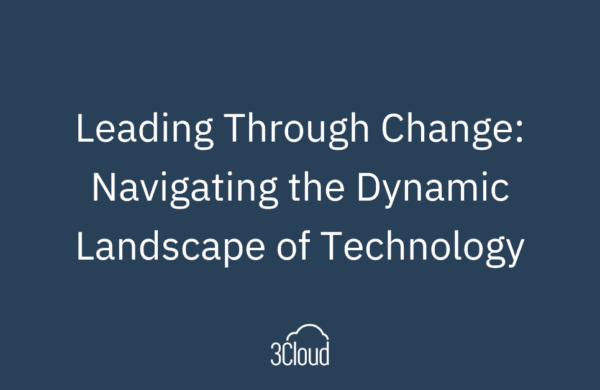Are you familiar with the Azure Marketplace? As Azure continues to expand throughout the world in terms of deployment, more and more vendors are building solutions and templates for use on Azure. Many of these solutions end up in the Azure Marketplace.
Typically, you access the Marketplace through the portal by selecting ‘create a resource’ and it opens a blade listing all kinds of resources that you can add to Azure. We often focus on those native Microsoft oriented products or resources, such as Azure SQL Database, Cosmos DB, Web Apps and similar Azure PaaS and IaaS offerings.
However, if you’ve been working with a product on premises and are curious if it’s in Azure, the Marketplace is the place to look. For instance, searching for Oracle results in various Oracle products such as Oracle Database, Oracle Linux or Analogic Server, to name a few. It will also include other products that may be supported as an Oracle ecosystem. Oracle is just one example of Microsoft’s work to support traditional competitors to remove any roadblocks to getting in Azure.
As well as a wealth of products, service organizations also have offers, so you can do a lot here with service organizations as well as products here. Here are 3 key things to remember when searching the Azure Marketplace:
1. Not everything is always included. You often need to purchase a license for a product before you can finish installing it or even run an Azure Marketplace implementation. To use my previous example, you’d need an Oracle license to properly use Oracle in a production environment.
2. Many times these are templates built on various IaaS and PaaS components in Azure. In some cases, the templates create VMs which have the product reconfigured so it’s an IaaS solution made simpler through the template. Be sure to review the documentation in terms of which assets in Azure you’ll be turning on because you’ll pay for those Azure products. This is point 3.
3. Microsoft bills for Azure products/components, they don’t necessarily bill for the rest of the products associated to the install. You need to understand the billing and maintenance costs of your solution beyond what is part of Azure. This is key as it’s important to review your solution and understand the total cost of ownership from a licensing and implementation standpoint.
There are a lot of great products in the Marketplace, everything from Cloudera to Oracle and Informatica, as well as myriad of third party products. As a side note, one of the first things I did on Marketplace was SharePoint and it spun up a bunch of services.
In some cases, there products offer dev options to give you the opportunity to try it on Azure before you must pay for that license or Azure spend. But again, be aware of what you’re doing and read the documentation and understand the pricing associated to that.
Need further help? Our expert team and solution offerings can help your business with any Azure product or service, including Managed Services offerings. Contact us at 888-8AZURE or [email protected].